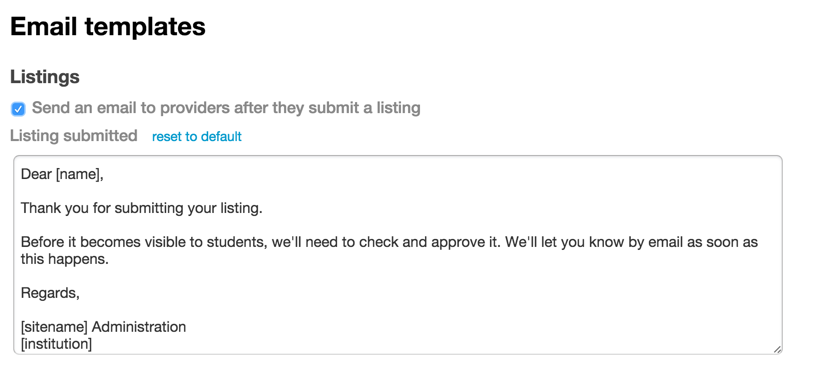If you're taking a break from approving listings over the holidays, we've added a new way give yourselves a bit of breathing room.
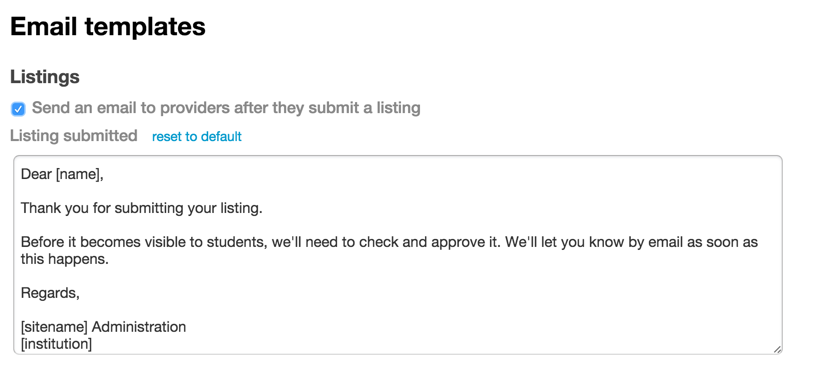
You can now configure an email to be sent out after providers add a listing. In this email you might like to let people know that you might take longer than usual to process their listing.
As with other email templates, you can find this new one Admin > Settings > Email templates. Tick the box to "Send an email to providers after they submit a listing" and then you can customise the "Listing submitted" email that will be sent.