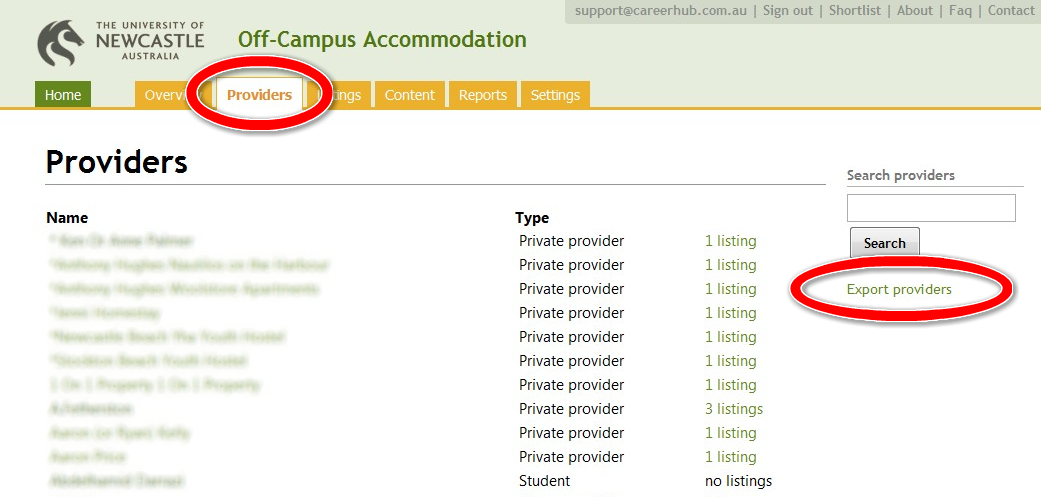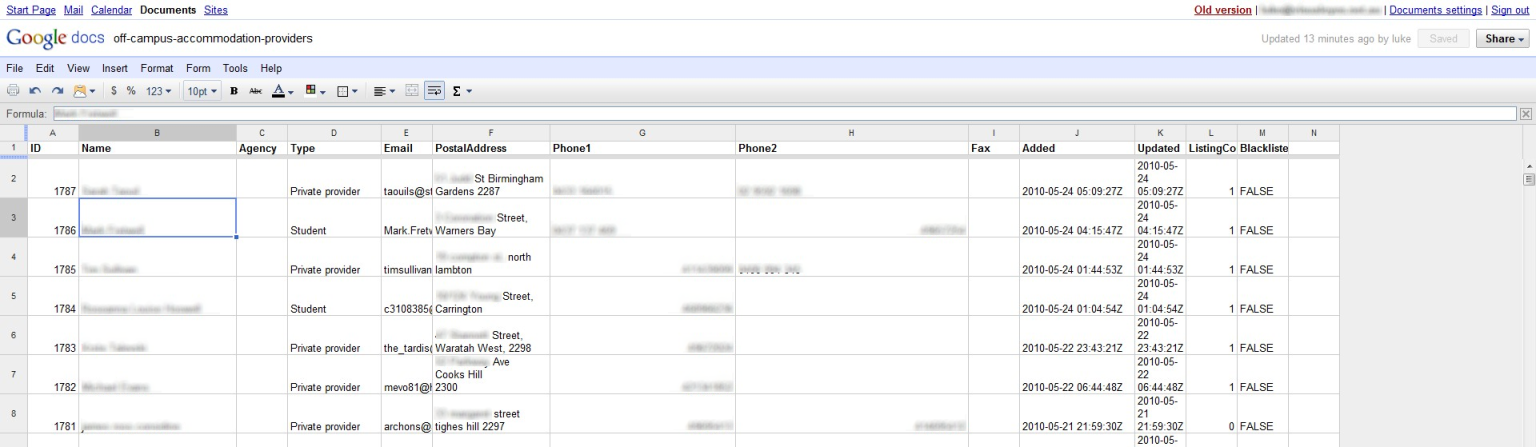- emailing or mailing providers
- analysing data
- creating reports
- keeping a backup of your providers
- printing provider information
How to export providers
Sign in as an administrator and go to the Providers tab, from there you can choose to "Export providers"
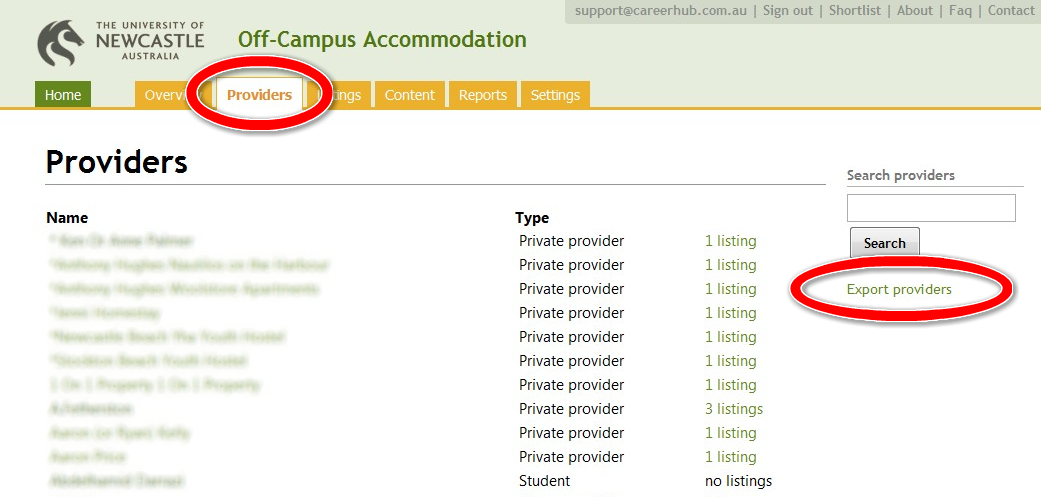
You might be prompted to save or open the file - either one is fine. You'll end up with a file with a .CSV extension - CSV stands for Comma Separated Values - and it can be opened with any spreadsheet program (e.g. Microsoft Excel).
Here's a screenshot of a some exported providers from University of Newcastle's Off-Campus Accommodation website