You might find this update useful for those times when your listing approval queue starts getting long.
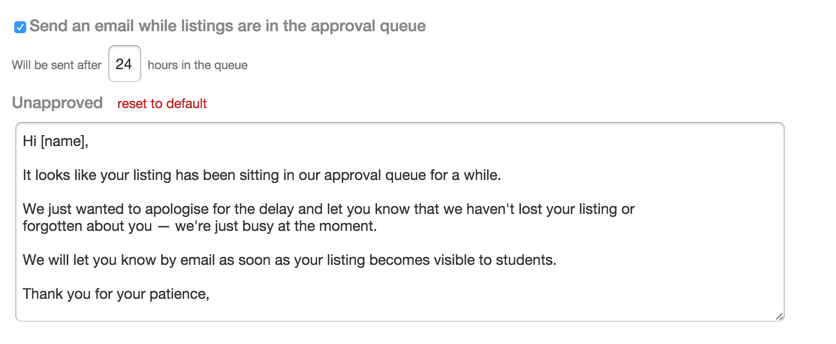
You now have the option to automatically email providers after their listing has been in the queue for a while. The setting to enable this is under Admin > Settings > Email Templates > "Send an email while listings are in the approval queue". As well as changing the email template, you can also set how many hours you want to wait before sending the email.
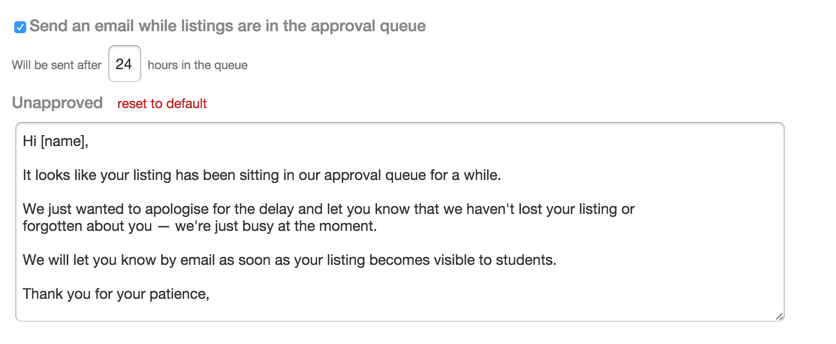
The default email apologises for the delay and explains that you'll try to approve the listing as soon as possible. This might be useful at busy times of the year, when a bit of proactive reassurance could reduce enquiries and complaints from providers.