I've just added some new features around providers extending their listings.
Automatic email reminder when a listing is about to close
Providers will now receive an automatic email 5 days before their listing is about to close. Here's an example email using the default template:
Dear Elizabeth H. Blackburn,
Your listing for 14 Telomere Drive will close in 5 days.
If you'd like to extend your listing beyond this, you can do it here:
http://demo.dev.studystays.com/Listings/Extend/10
(you'll be asked to sign in first if you haven't already)
Regards,
Student Accommodation Administration
University of Australia
You can modify the template as usual through Settings > Email Templates (under Advanced) > Extend (under Listings).
Extending the listing
Providers can extend their listing either by clicking the link in the automatic email (see above) or by going to their dashboard (by clicking their email address at top-right when signed in).
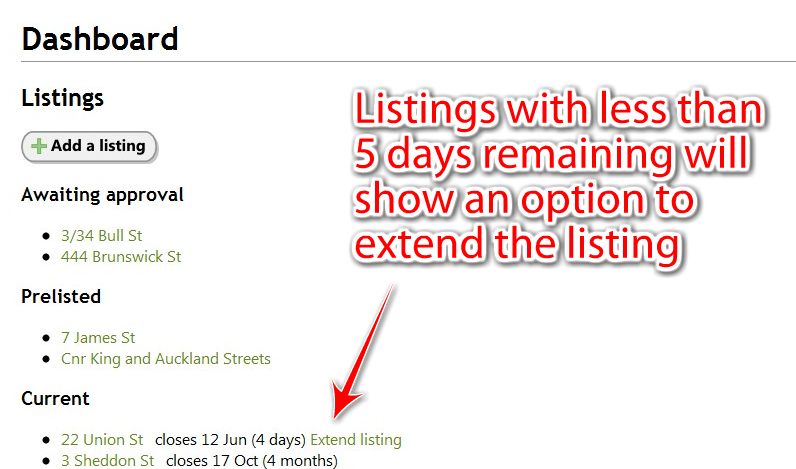
The provider's dashboard
When the provider chooses to extend their listing, they'll see a screen like this:
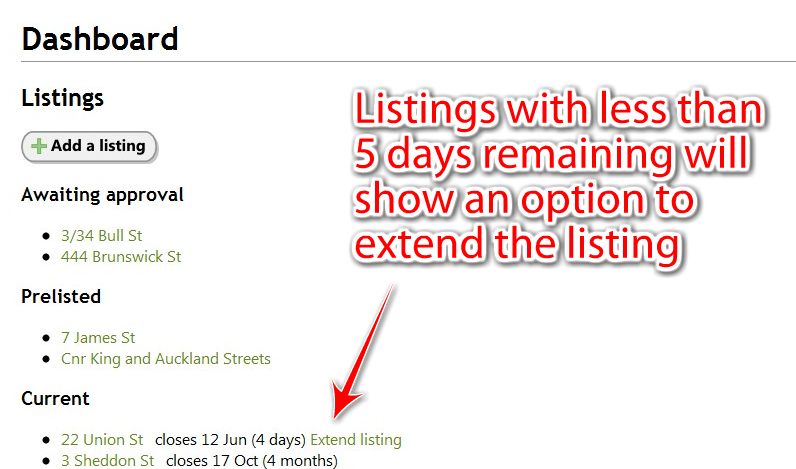
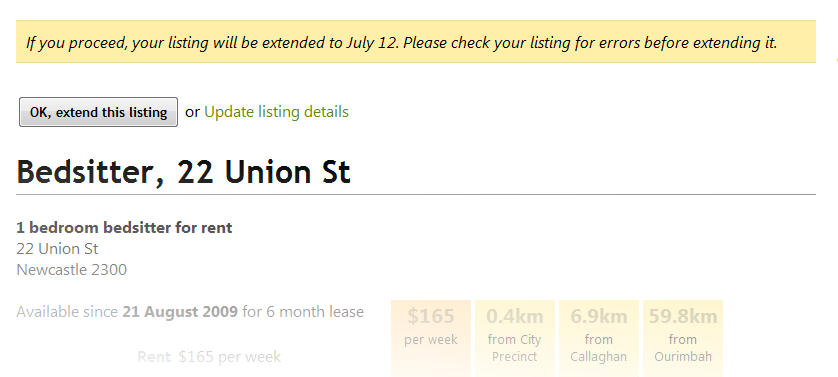
What the provider sees when they choose to extend a listing