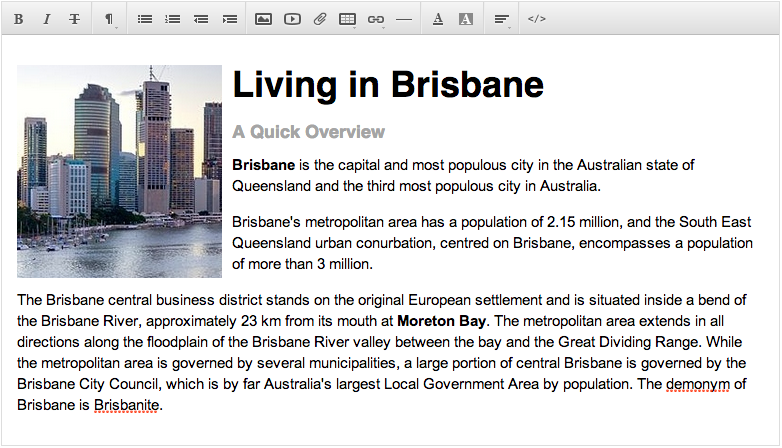
Not only does the new editor look nicer, it also sports some great new features
- Image uploads
- Document attachments (such as PDFs)
- Tables
- Text colours
- Video embedding (no upload support, yet)
You can try it out by editing a content page, FAQ, or campus description and any other part of StudyStays that supports word processor-like editing.
Also, I've moved the links to edit the front page message and sidebar to the Content tab in Admin—in case you're wondering where they've gone. There's also a new link on the Content tab to manage the images and files you've already uploaded—this is mainly useful if you've uploaded something and need to remove it.
Hope you like it!