Here's a summary of some small-ish updates from last couple of weeks
New quick search box
Previously there was a little "Go to listing ID..." link on the right hand side which you could use to go to a specific listing.
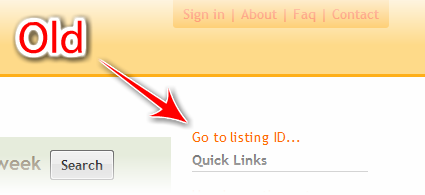
Now, we've replaced this with a new quick search box which, as well as searching listing ID's, can also search for street names, suburbs and postcodes.
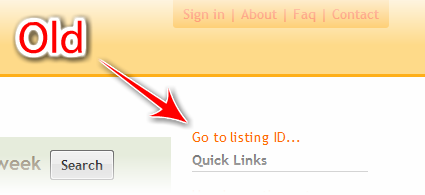
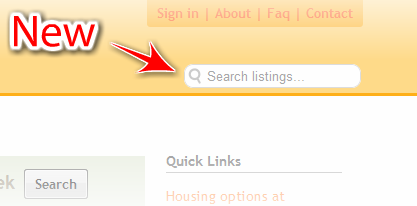
Form hints for categories
You can now add form hints (the blue pop-up messages for form fields) for your additional listing categories.
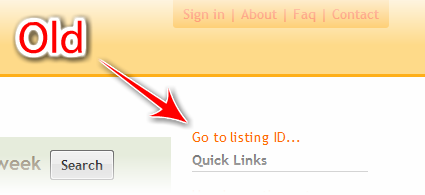
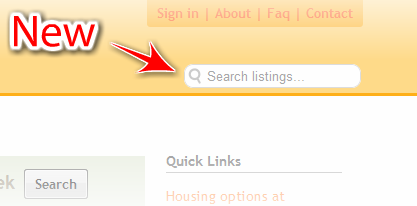
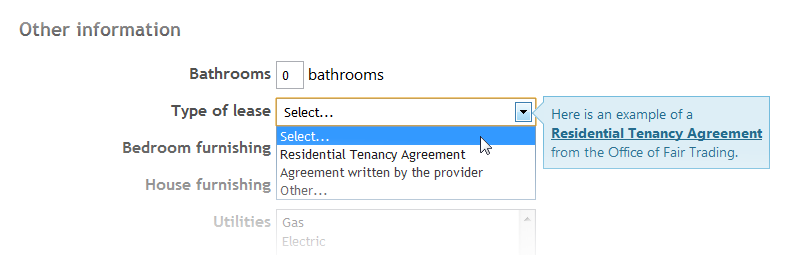
To customise these hints, look for the "Edit form hint" on the right-hand-side panel when you're editing a category.
Student status report
This new report shows a breakdown of students, by whether they're current or future students. It shows both registrations during the reporting period, and the total student account breakdowns at the end of the period.
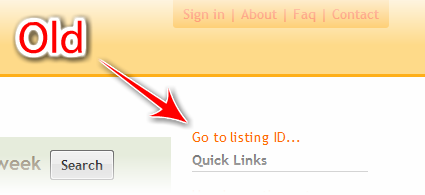
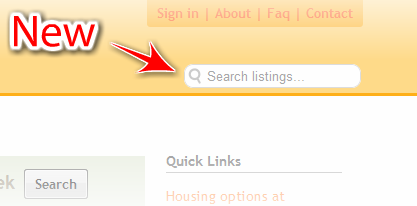
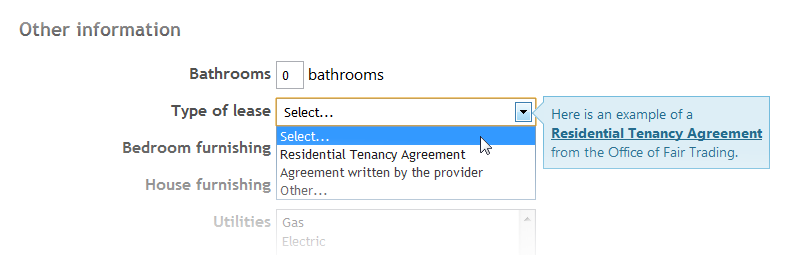
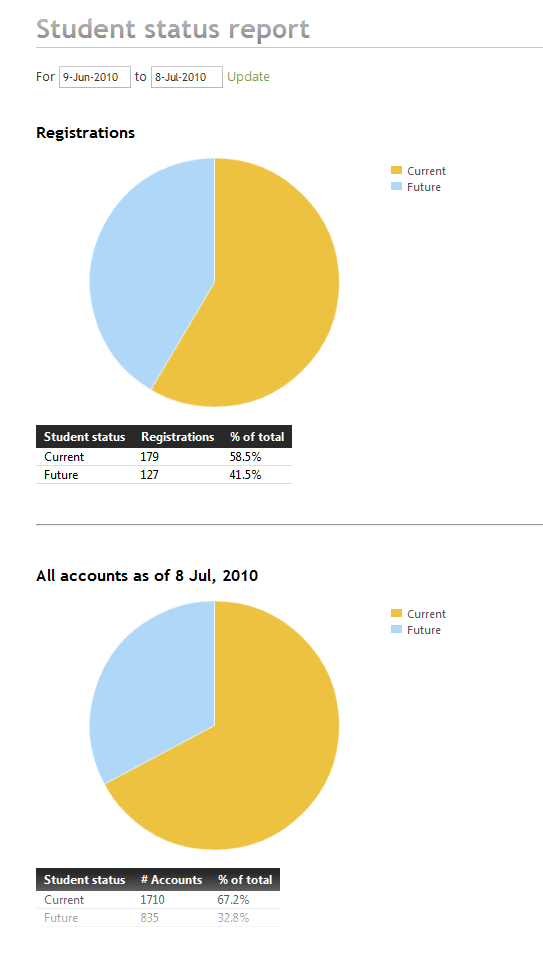
Filtering providers with listings near a particular campus
You can now filter the provider list (Admin > Providers tab) down to those with a listing near the campus that you're interested in.
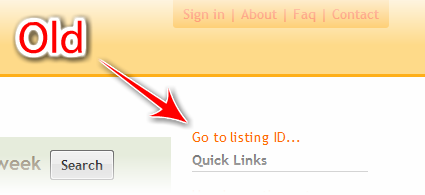
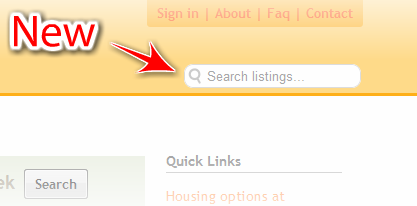
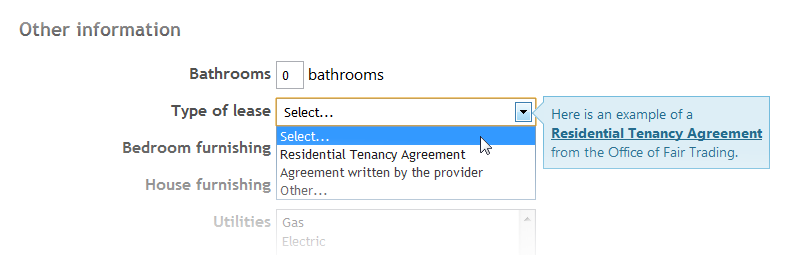
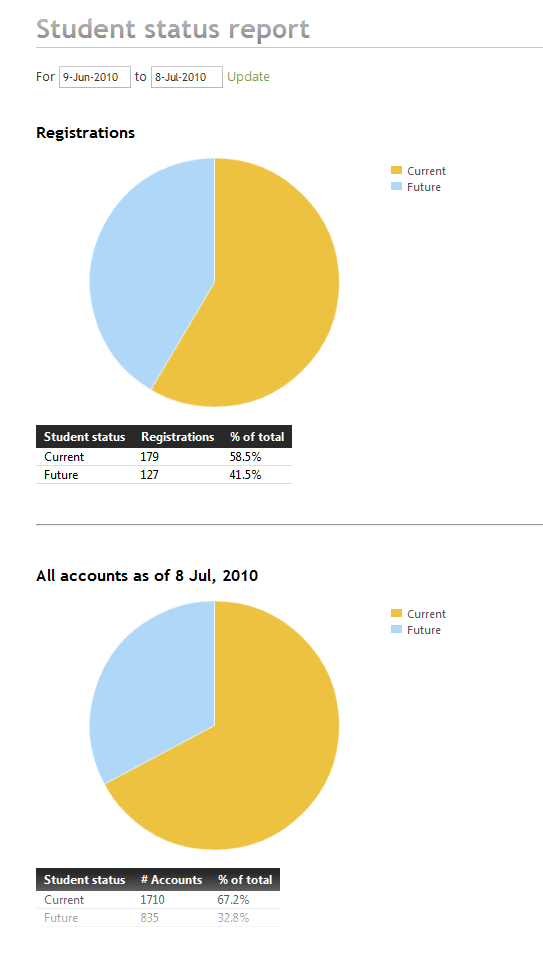
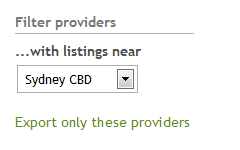
Tip: "Near" works the same way it does when you're searching listings near a campus. By default "near" means within 15km, but you can tweak this for each campus individually through Admin > Settings > Campuses > Edit a campus, and then click "More settings..." to show the "near" radius.
Also, when you export providers, now it will only export only the ones that you're filtering/searching for. So you can use this to narrow down providers before exporting to Excel for further analysis, creating a mailing list and other things.