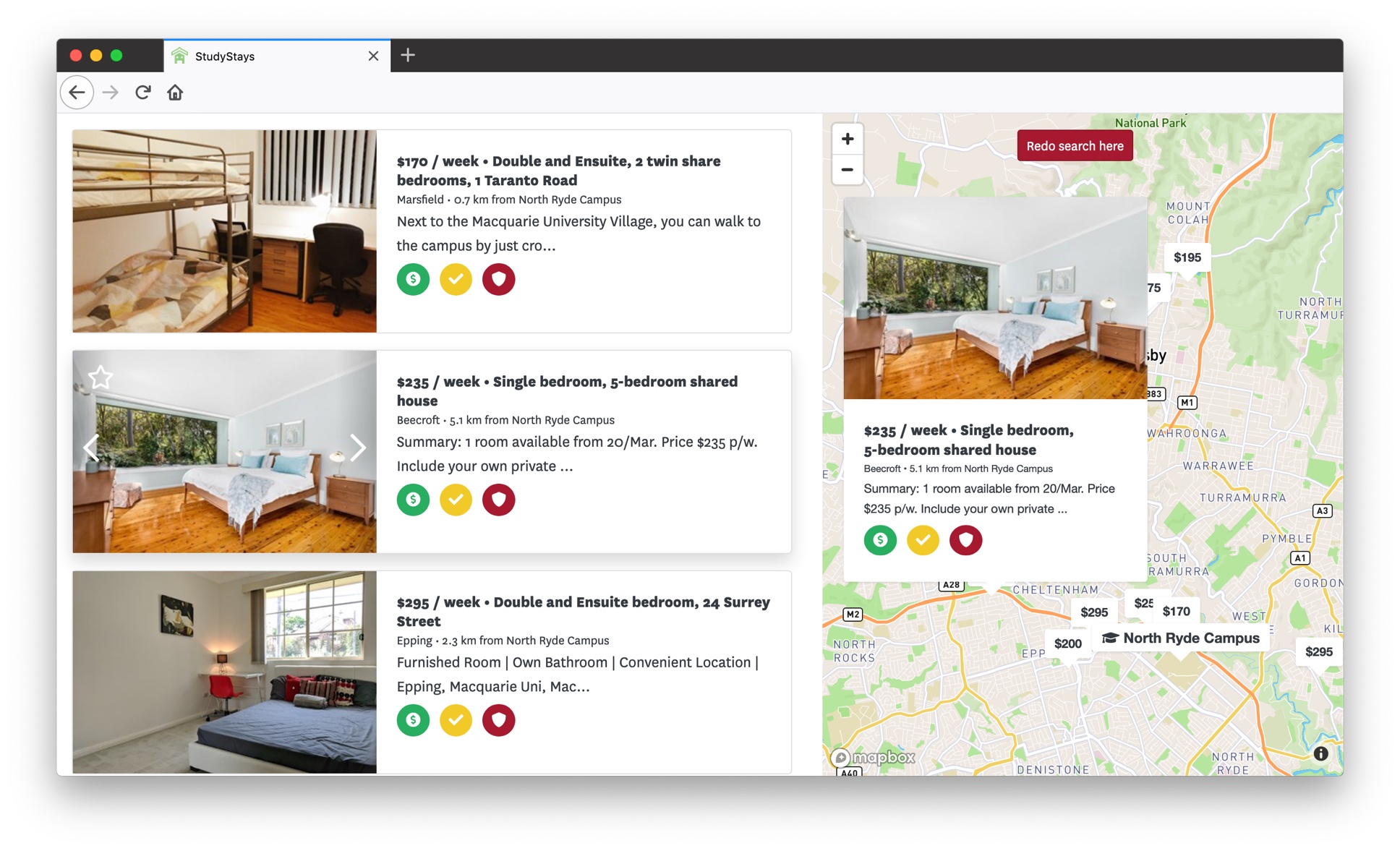 We're pleased to announce that we've redesigned the search page to feature a new interactive map alongside search results.
We're pleased to announce that we've redesigned the search page to feature a new interactive map alongside search results.
Students can now see where properties are in relation to your institution and the surrounding area. We hope this will be helpful for students who might be moving to a new city to study.
Students can also see and do much more on the search page, in way that is easy and pleasant to use (we hope).
This update reflects our commitment to ensure you, our customers, have the best technology to support the amazing and valuable service you provide for students.
There have been many subtle improvements in this update, but I've outlined some of the biggest highlights below.
An interactive map
Students can see where listings are on the map without leaving the search page. Listing markers will highlight as you roll over the listing details, and students can click a map marker to bring up the listing details in place. Students can also pan and zoom the map and then redo the search in the new area.
More photo thumbnails
Students can quickly browse through every photo for each listing from the search page, without needing to open the listing. Photos are loaded dynamically — clicking to the next photo loads it just in time. This is especially beneficial for students using mobile data because we don't load photos they won't see, and it means the pages load more quickly, even on a desktop.
Quicker page loads
One of the more subtle improvements is that going to the next search page, or adjusting the search filters, or searching in a new map search location all happen quickly without reloading the entire page.
Matches your branding
We've taken the time to make sure the map search page includes colours and styling to match your institution's branding.
I hope you and your students enjoy using the new map search. Happy Easter!