Your listing will close automatically after a while – once this happens you can re-list it through your dashboard. Here's how:

1. Sign in to your provider account by clicking the "Sign in" link at the top of the page

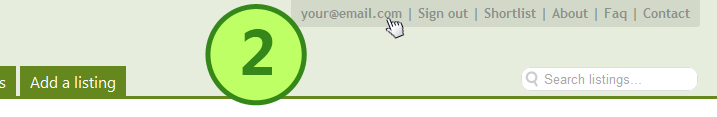
2. Go to your dashboard by clicking your email address at the top right of the page

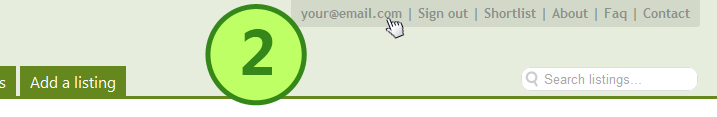
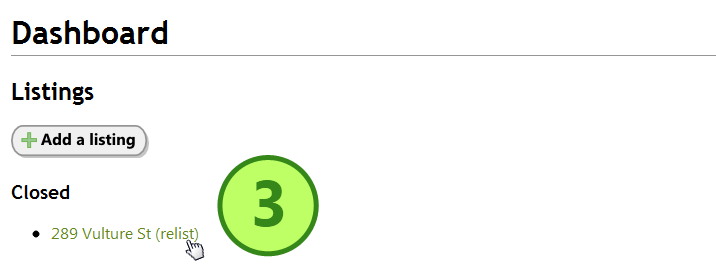
3. Find the listing you want to re-list under the Closed heading, and click the "relist" link next to it.

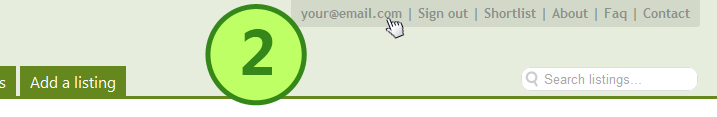
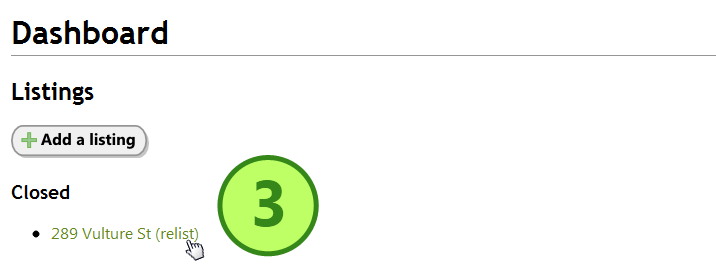
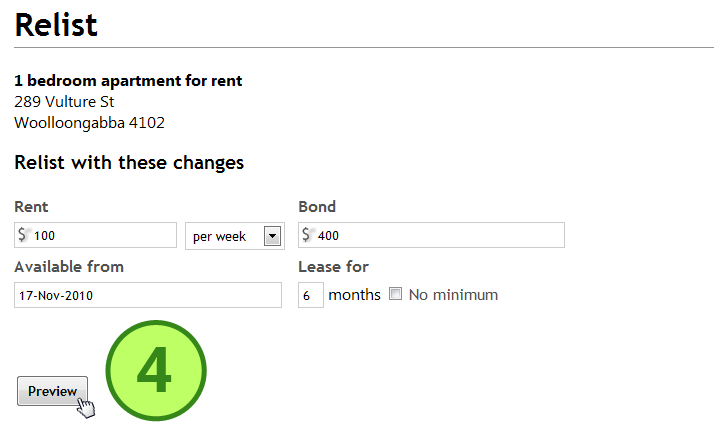
4. You'll be asked if you want to make any changes when you re-list. Make the changes if you need to, then click "Preview".

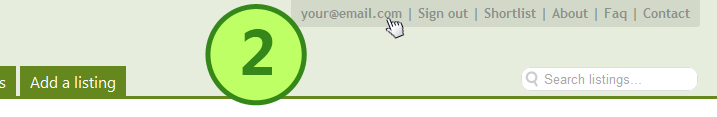
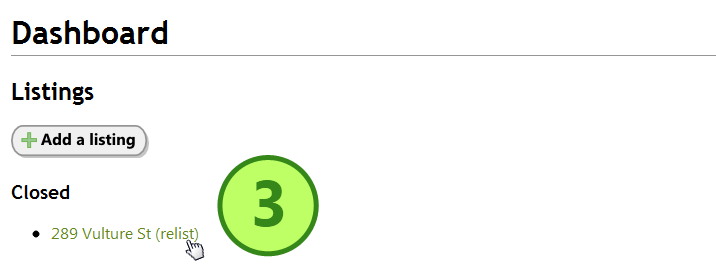
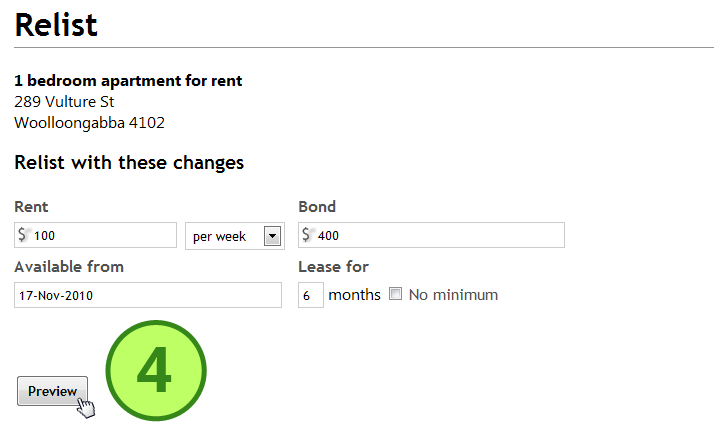
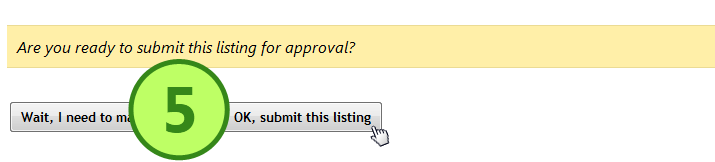
5. Check your listing – you can make further changes if you need to. When you're ready, click "OK, submit this listing".
You'll need to wait for administrators to re-approve your listing. It will show up as "awaiting approval" on your dashboard until they do, then it will move to "current".