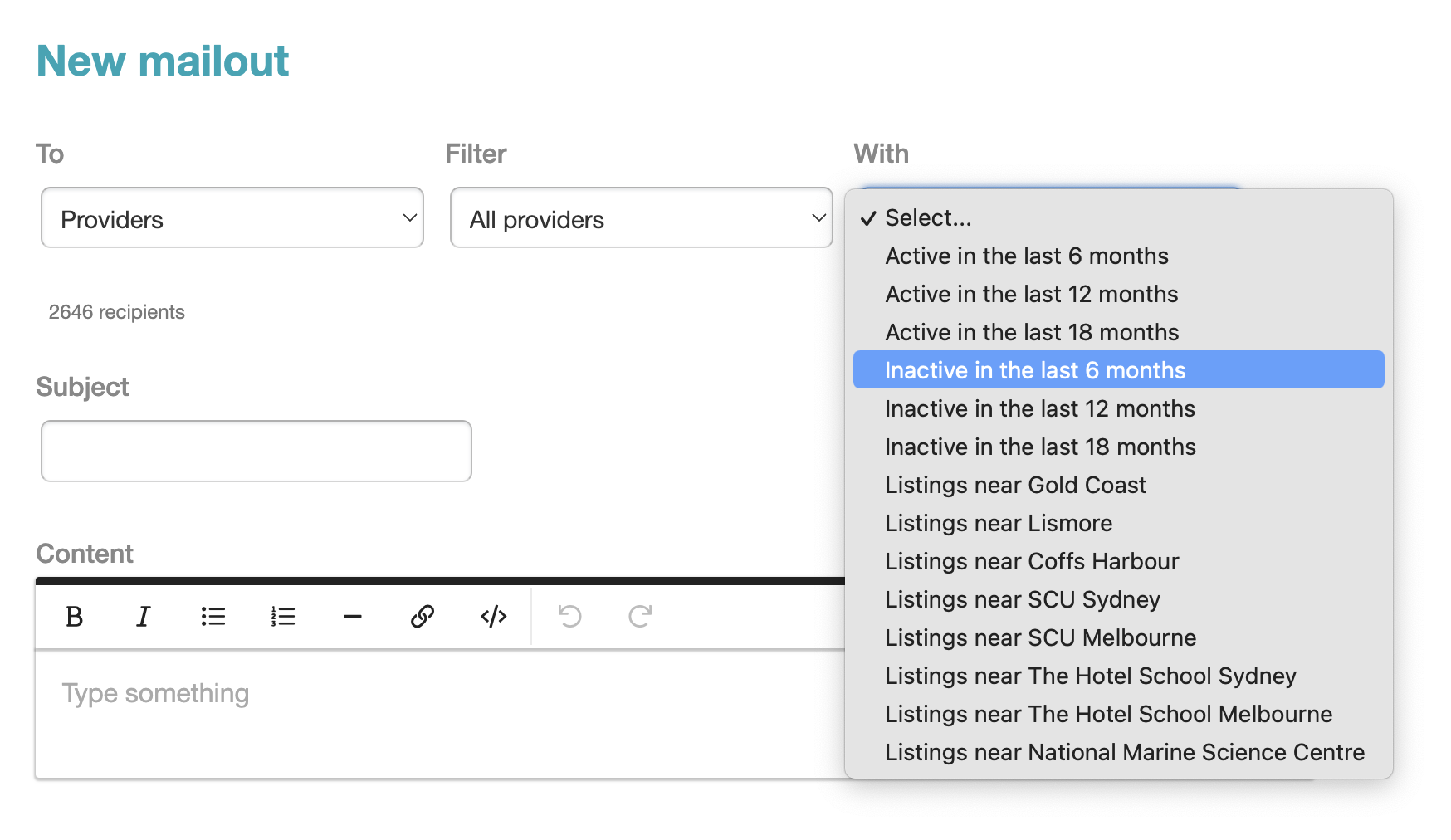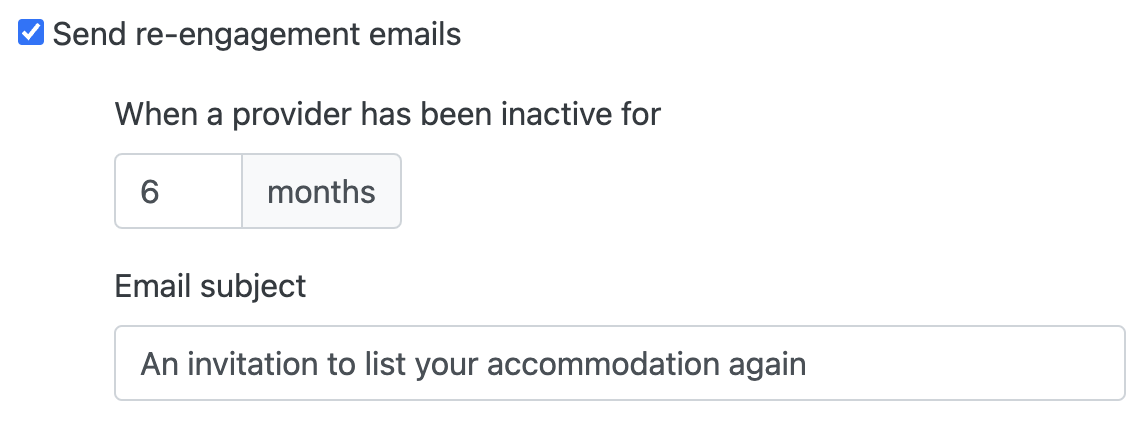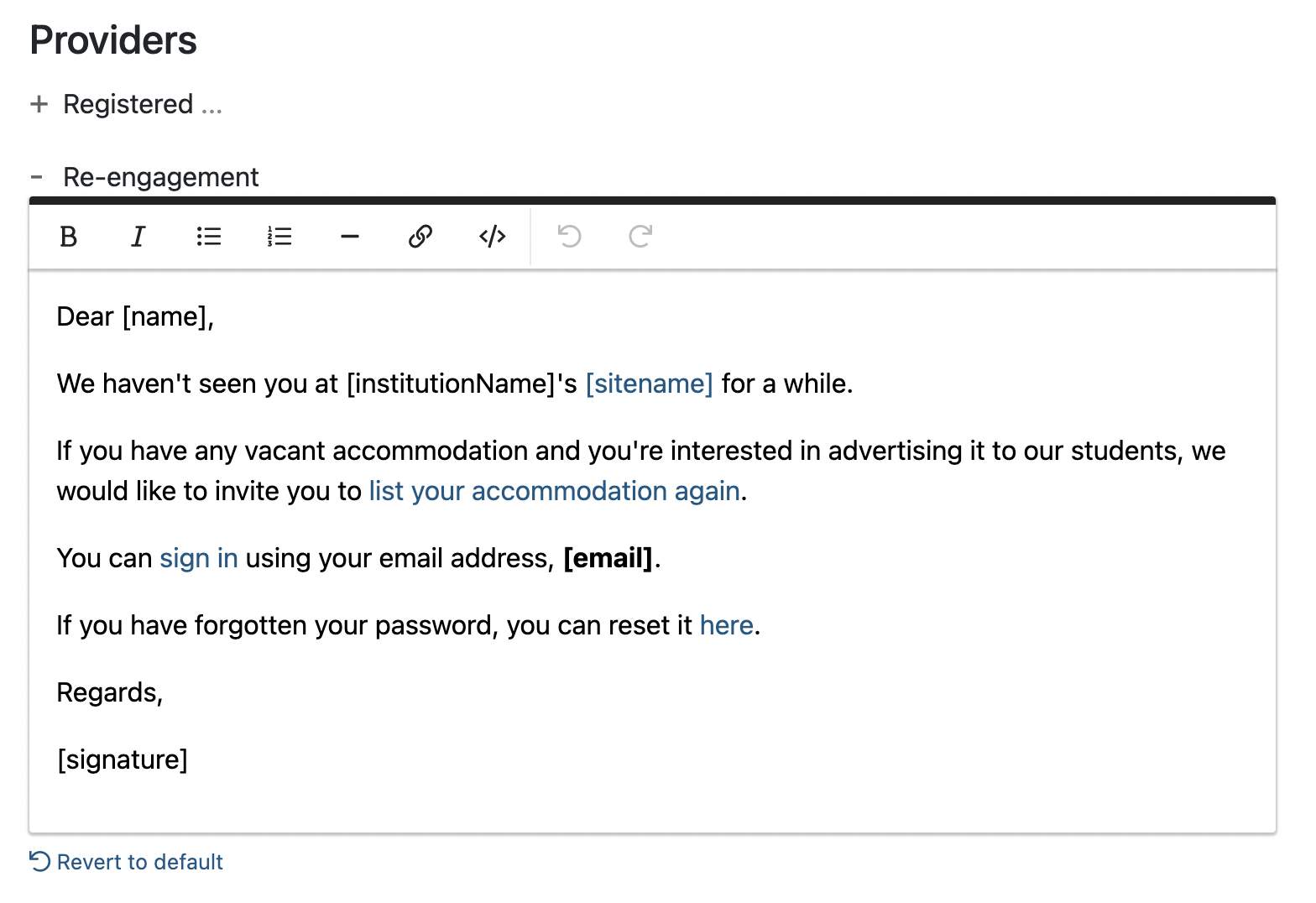With increased numbers of university students looking for accommodation, you might be interested in re-engaging accommodation providers who haven't been active for a while and inviting them to list again.
There are two new methods to do this.
With mailouts
The first method is by sending an email campaign (if you have the Mailouts feature enabled on your plan) to providers who have been inactive for a certain amount of time. You can do this by choosing one of the "Inactive" filters when selecting the provider segment to send the email to.
This method allows you to contact a large cohort of inactive providers all at once, on demand.
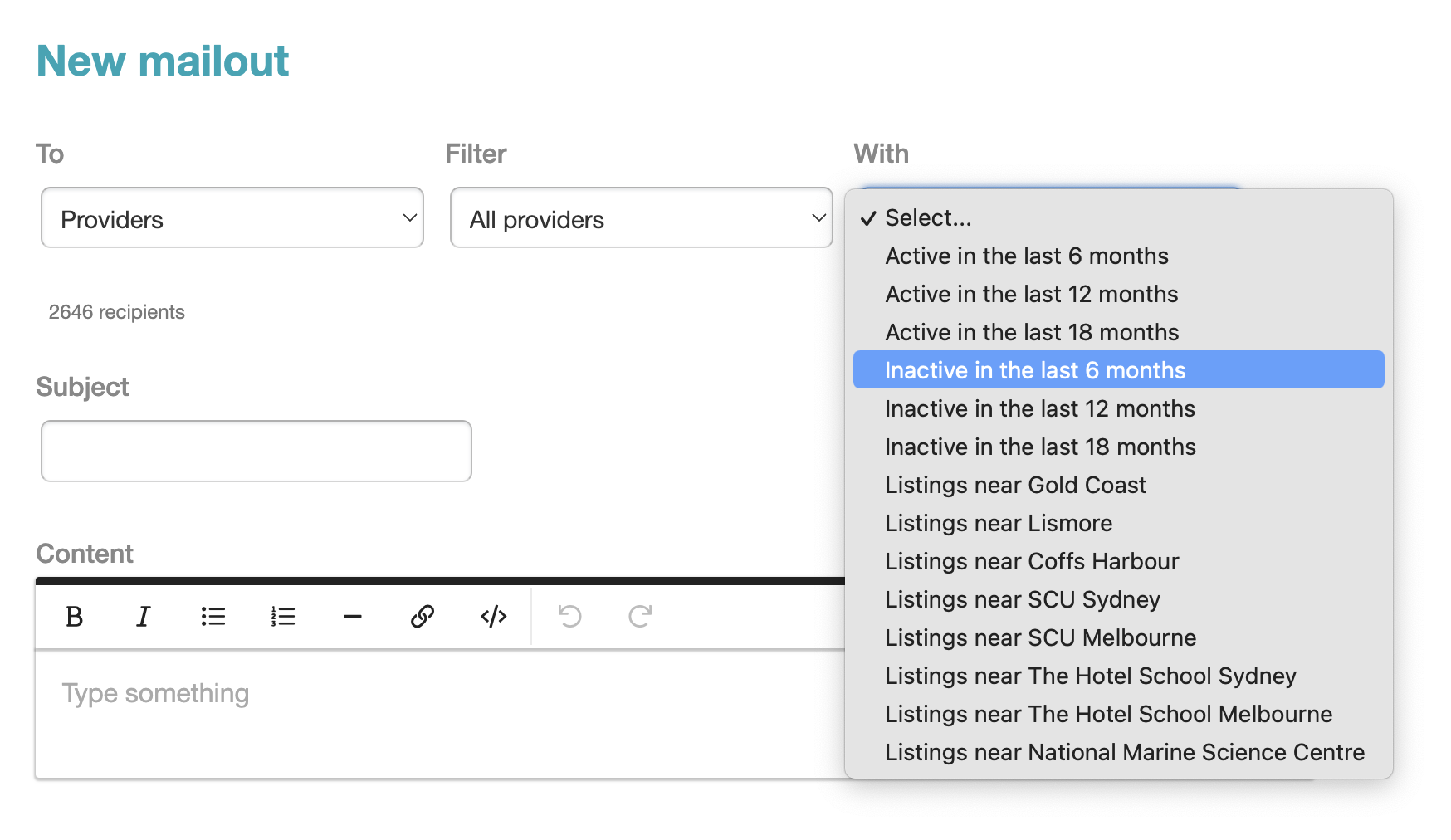
You can learn more about how Mailouts work here.
With automated emails
The second method is to automatically email providers when they have been inactive for a certain duration. This lets you send a steady trickle of emails to re-engage providers as they reach a threshold of inactivity that you chose, such as six months.
This kind of email has to be enabled explicitly, and you can do this from Admin > Settings > Providers.
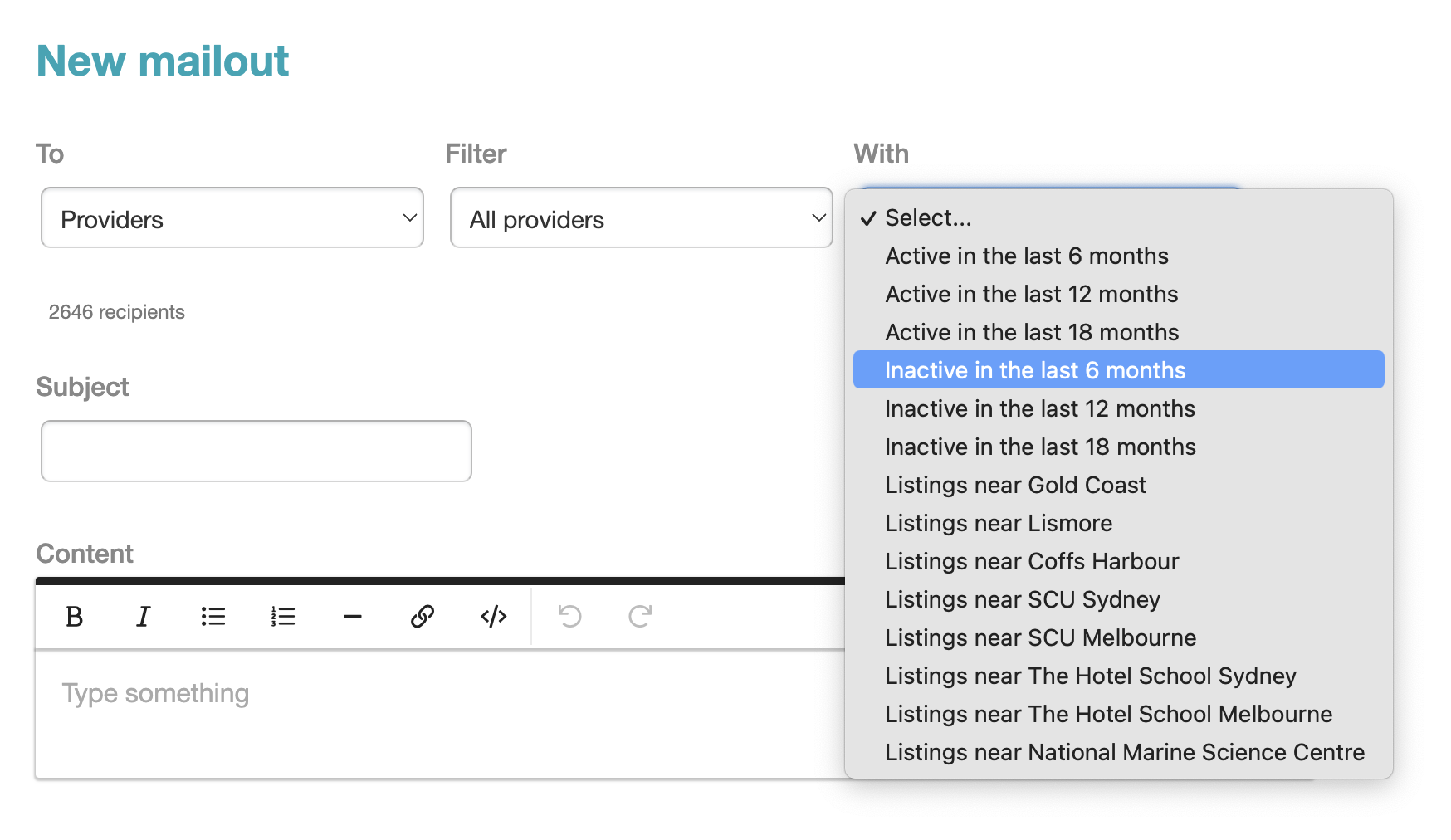
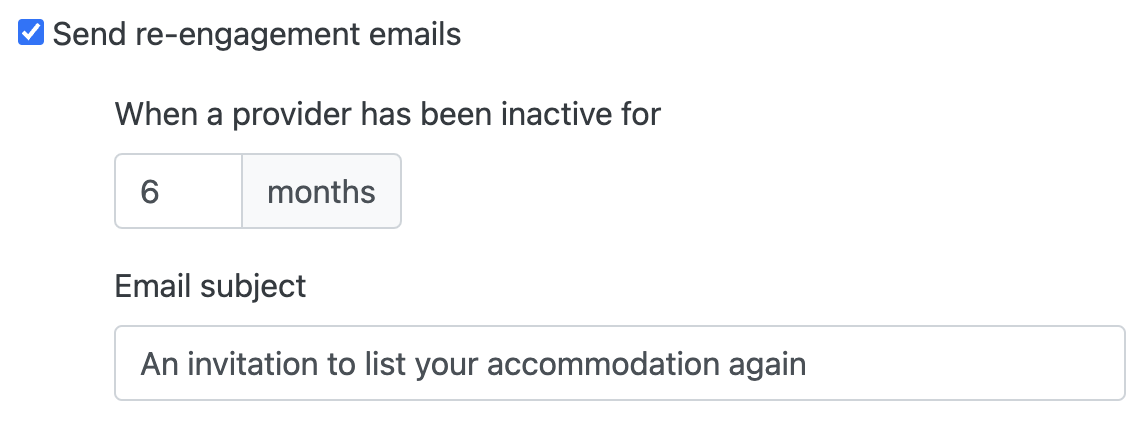
You can choose the duration to wait before trying to re-engage providers and the subject line to use when emailing them.
Once you have enabled this email, you will probably want to customise the email template as well. You can find this email template at Admin > Settings > Email templates under Providers > Re-engagement.