As StudyStays administrators, you can now choose to receive emails when new listings and student registrations need your approval
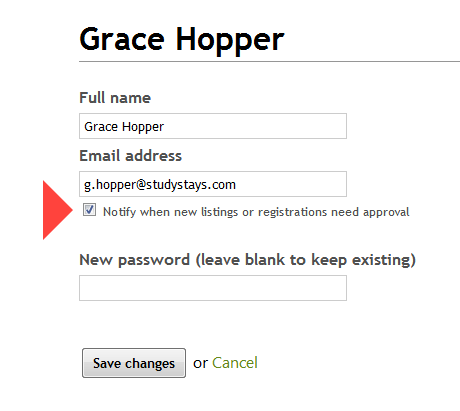
This will send you a email with a few details about the new listing or registration as soon as it's added, with a link that you can click to follow up (it might ask you to sign in first).
If you already have an admin account, this feature won't be turned on automatically. Here's how to turn it on...
How to enable notifications:
- Sign in as an administrator, and go to your dashboard by clicking your email address at top-right
- Click the “Edit my administrator details” link to edit your details
- As in the screen shown above, tick the box to “Notify when new listings or registrations need approval” (don't forget to save!)
How to disable notification (2 options):
- Follow the steps above for enabling notifications, but obviously you'll un-tick the box so you won't receive notifications
- Click the link at the bottom of a notification email for a new listing or registration (it says “You can turn off notifications here”), and then un-tick the “Notify...” box.