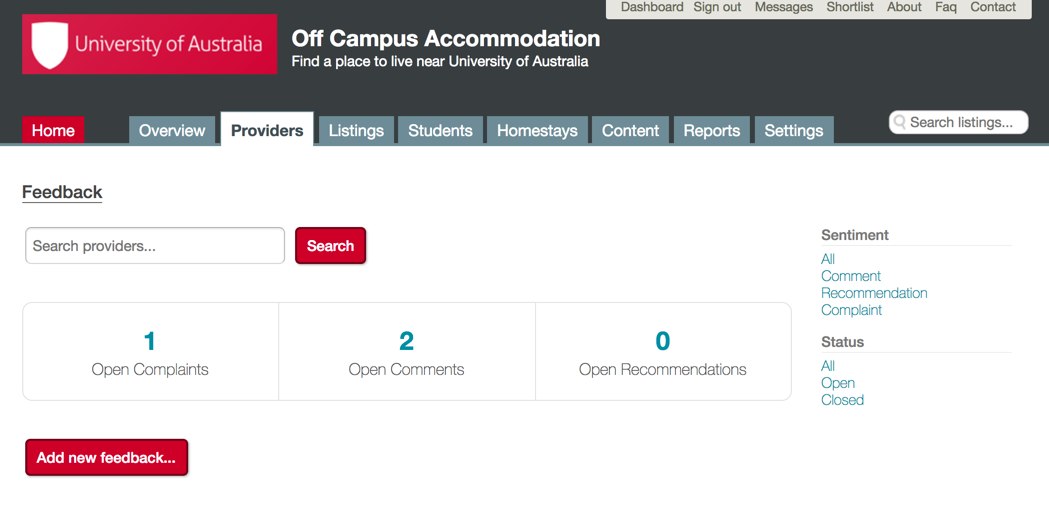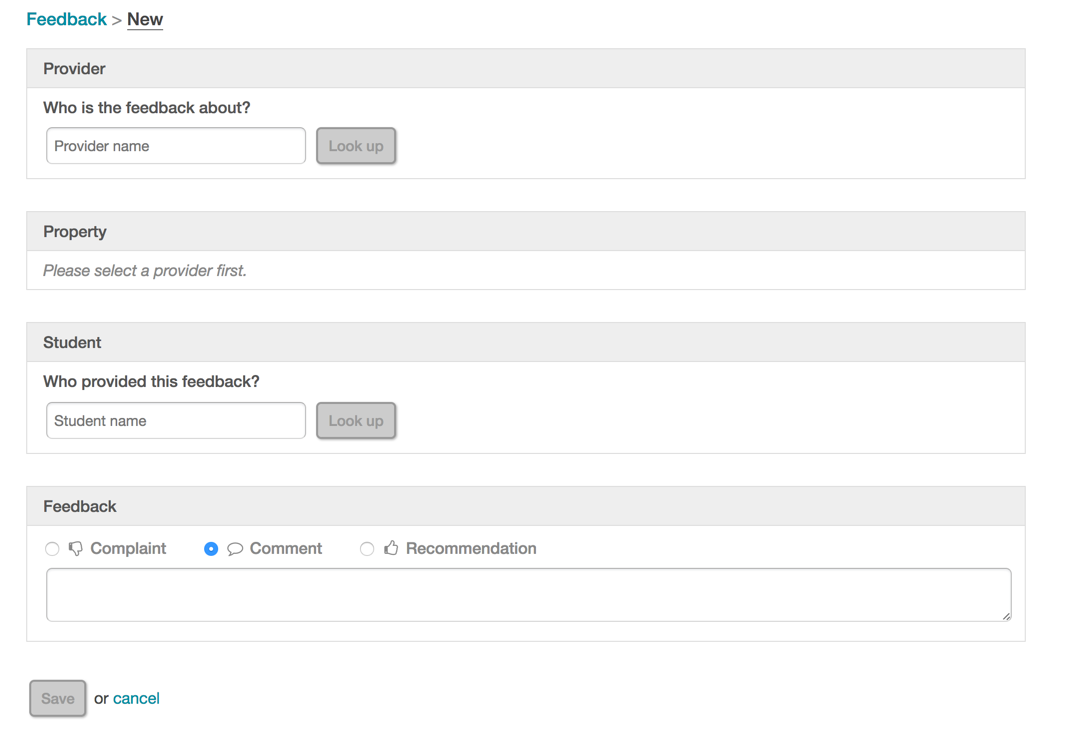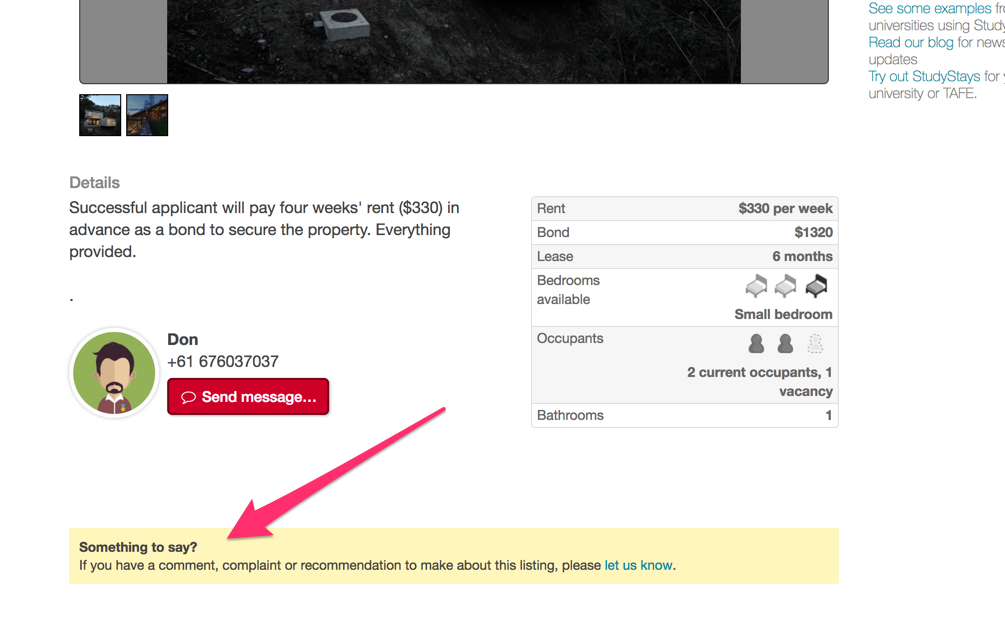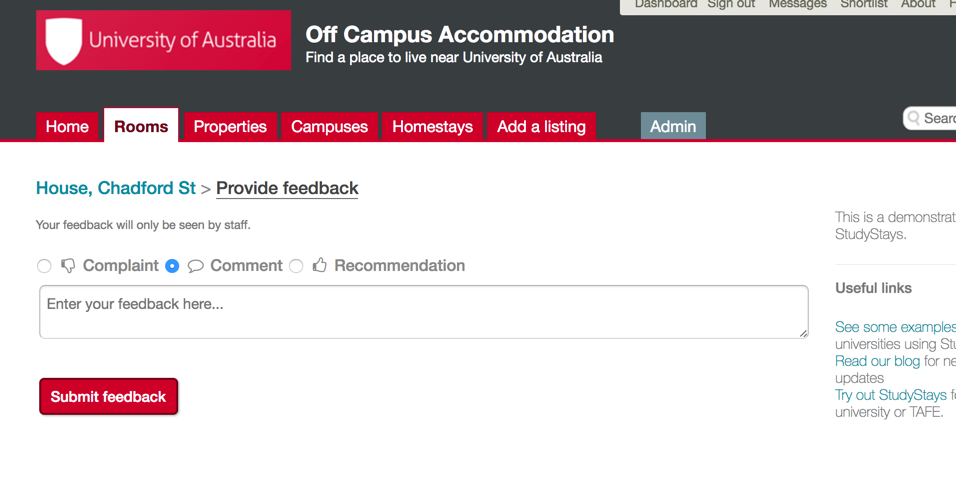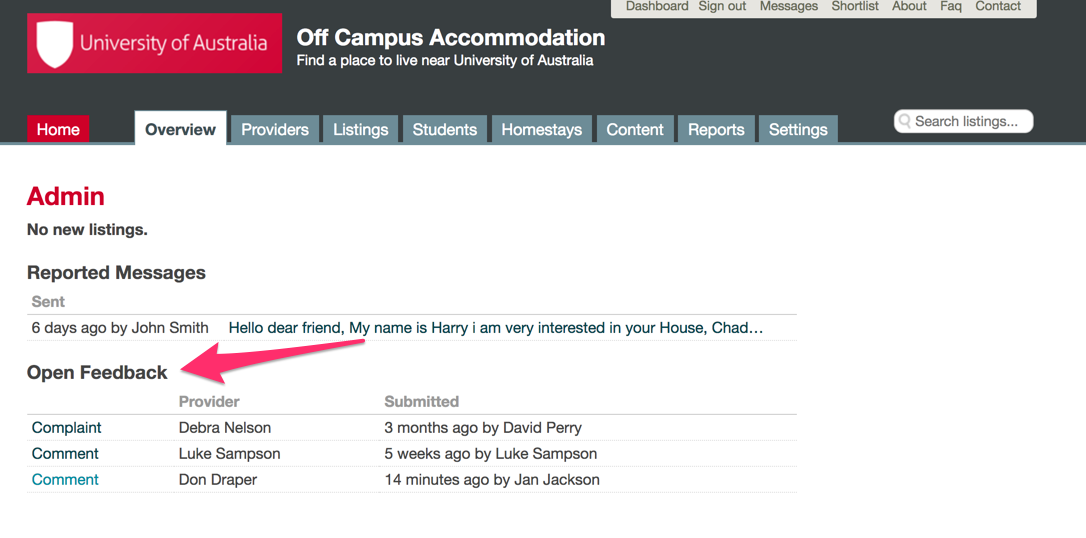You can record feedback on listings received from students. To access feedback, go to the Providers tab in Admin, then click Feedback.
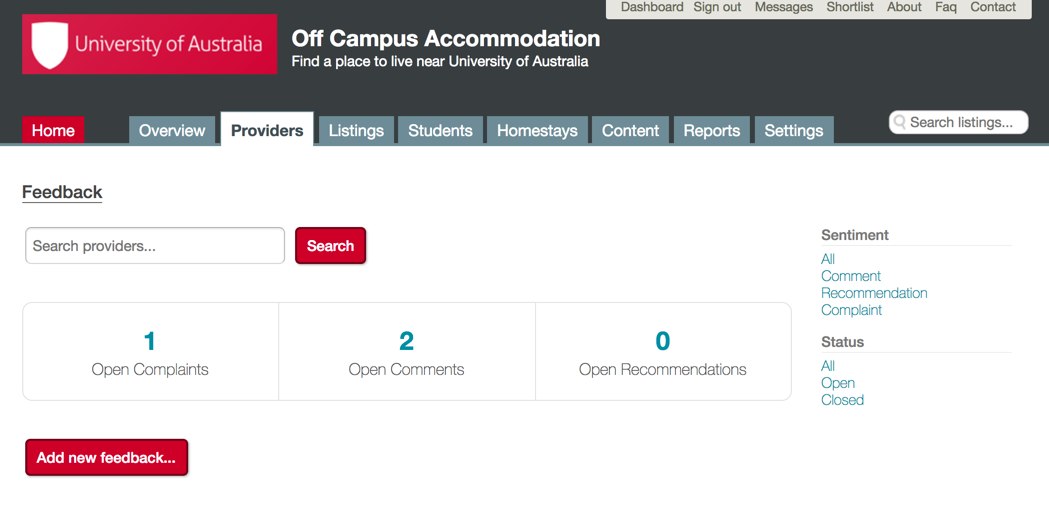
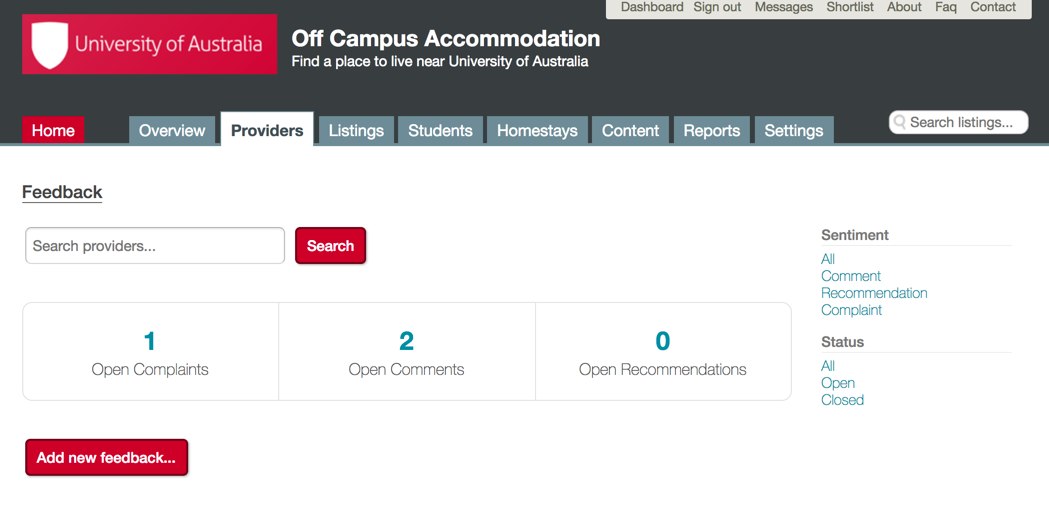
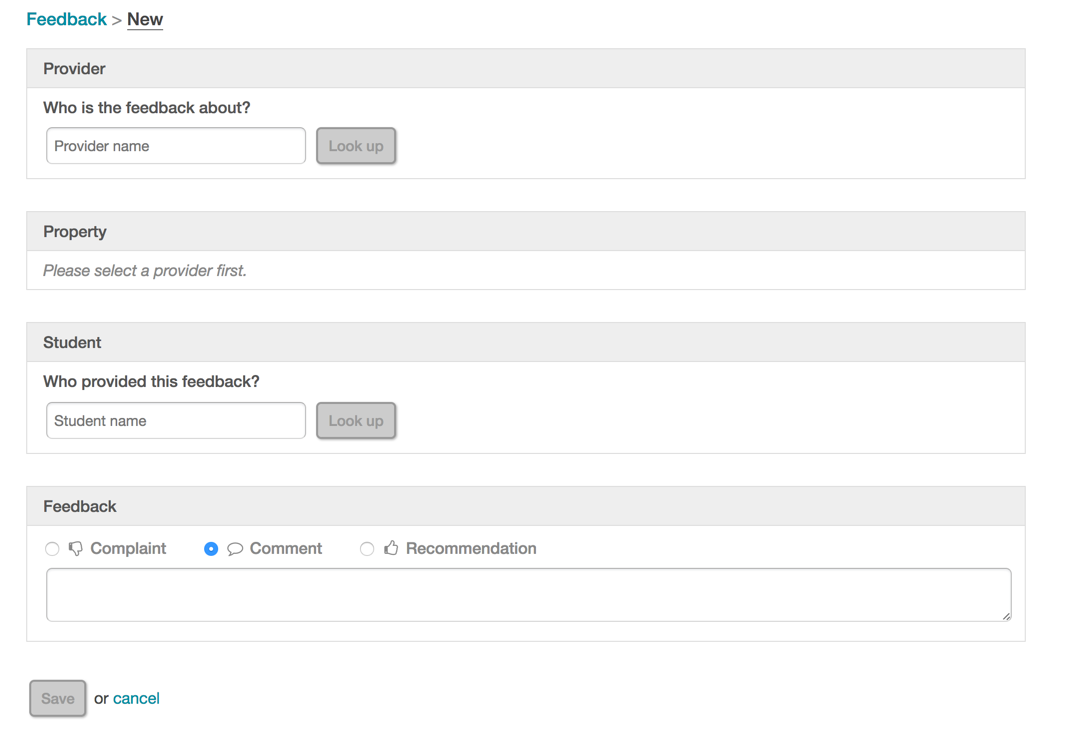
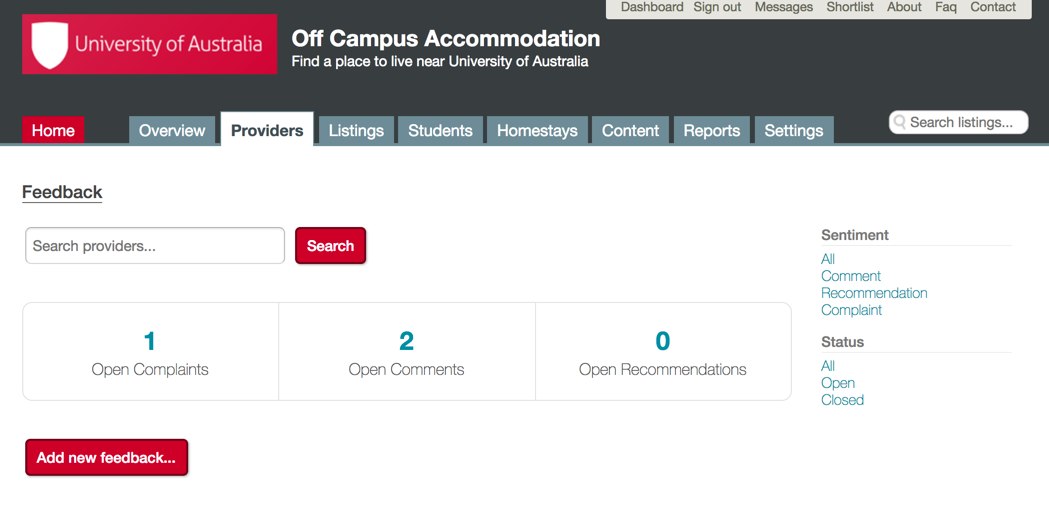
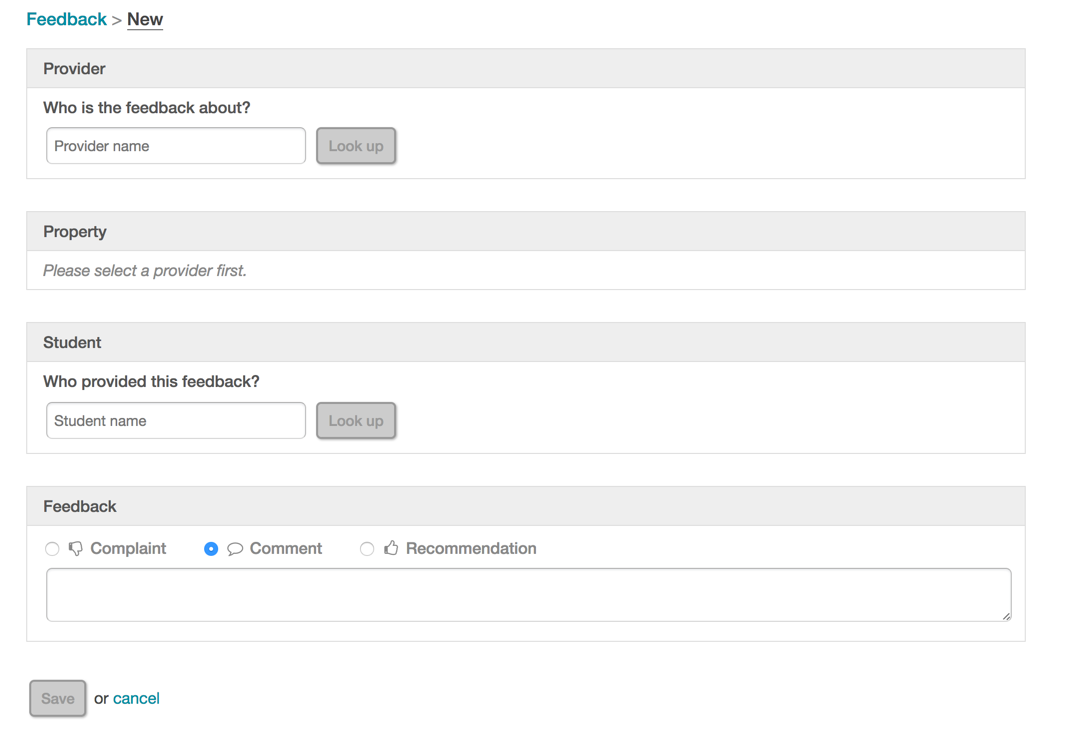
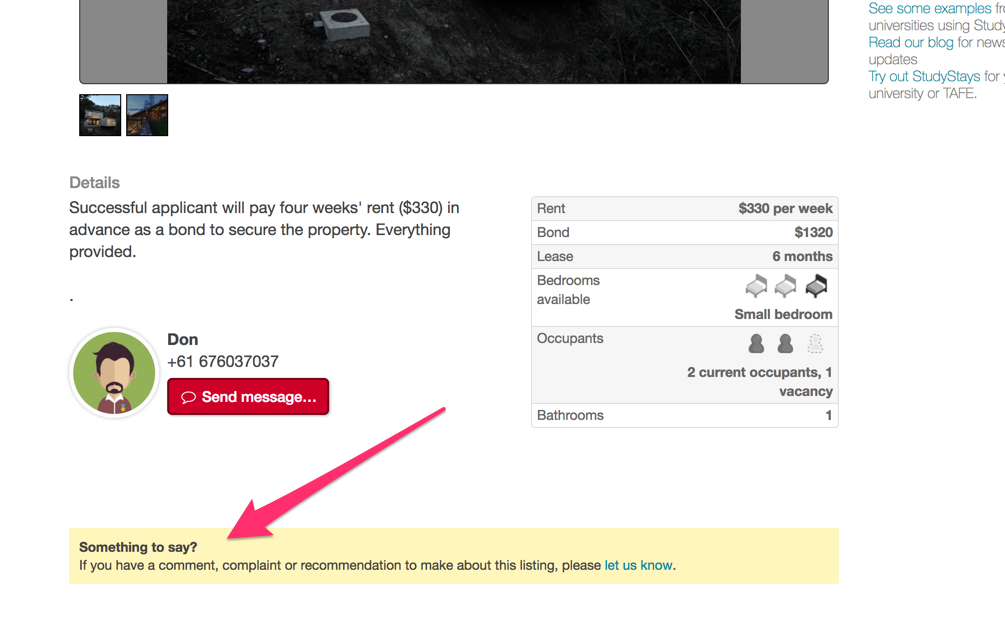
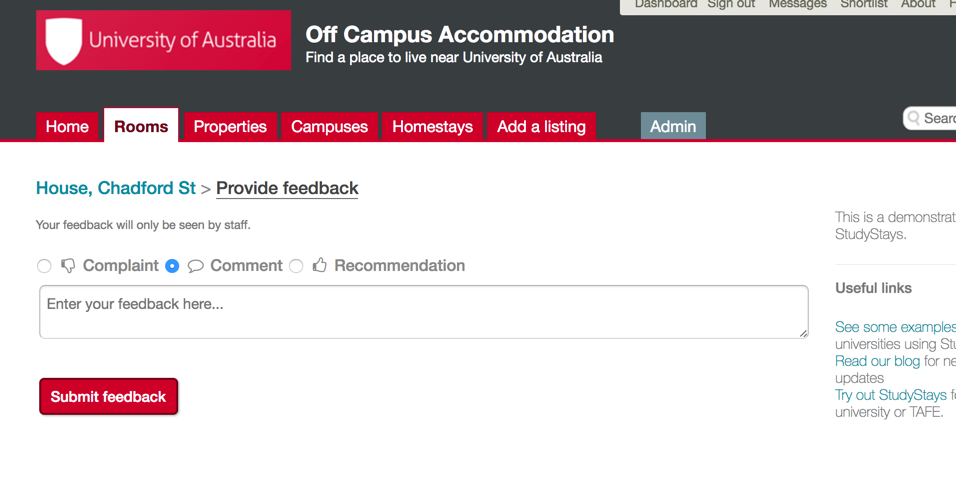
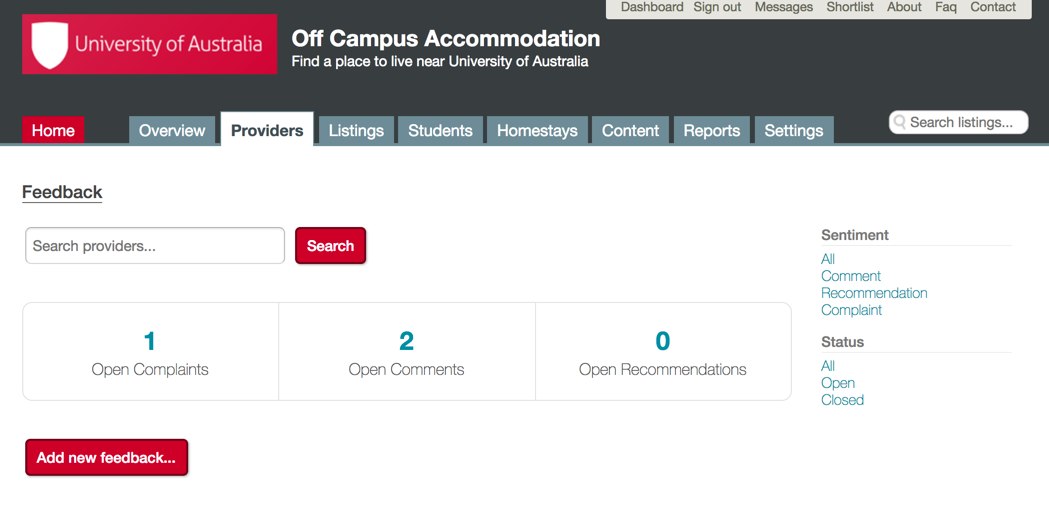
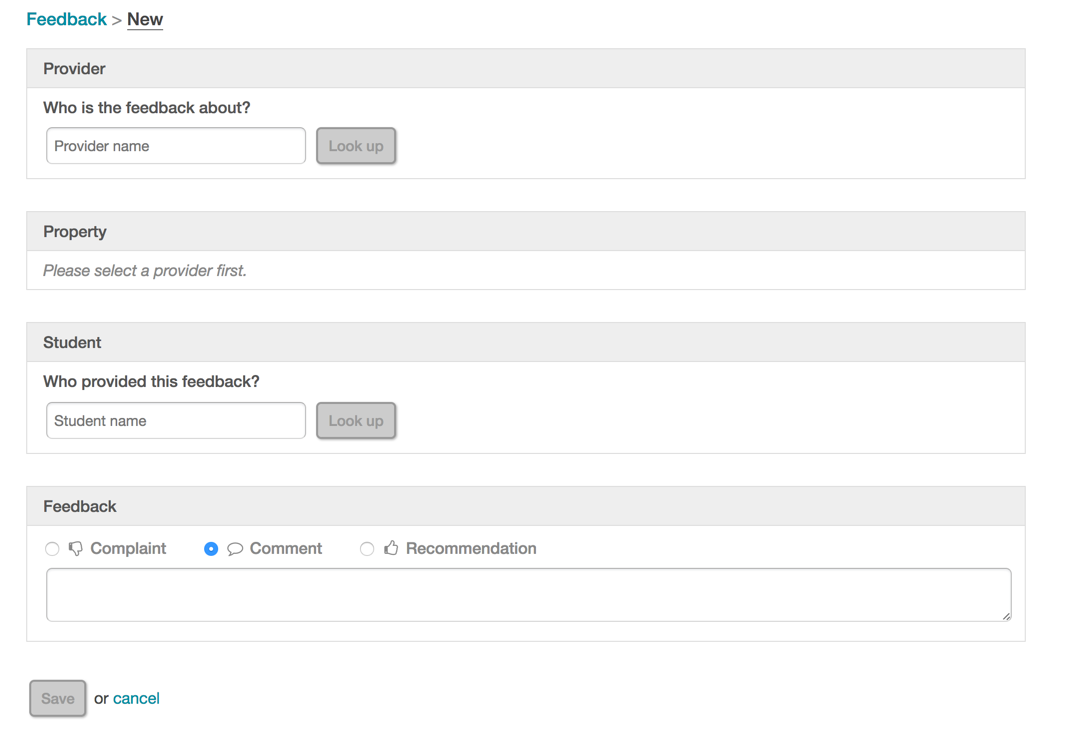
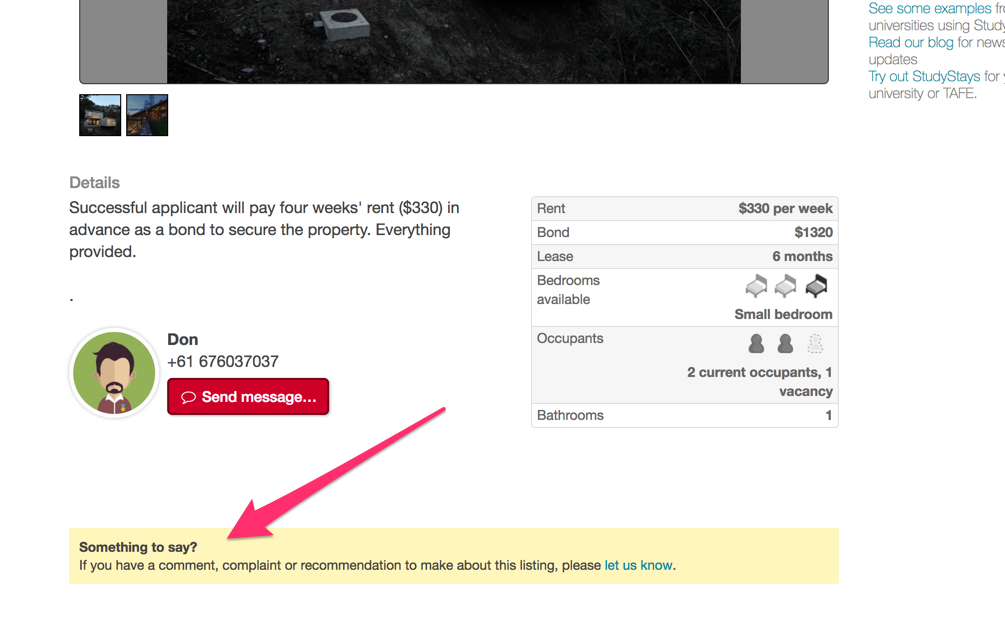
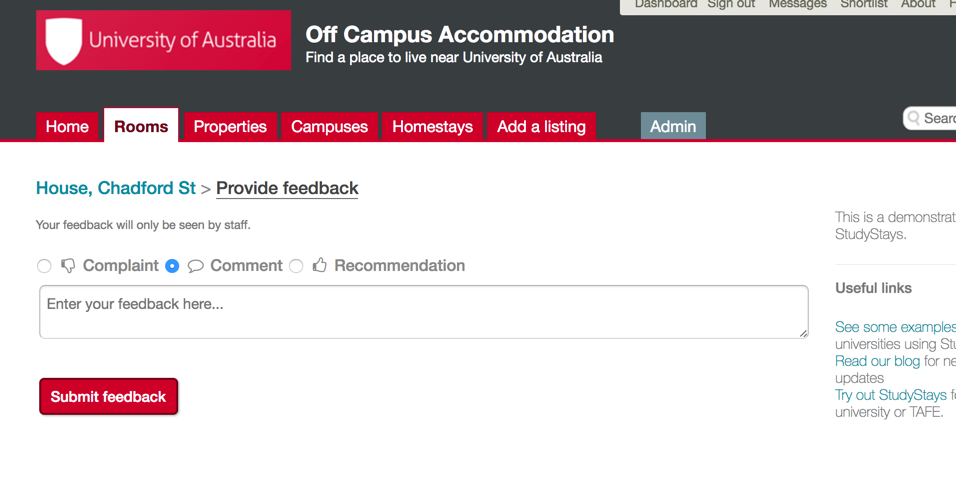
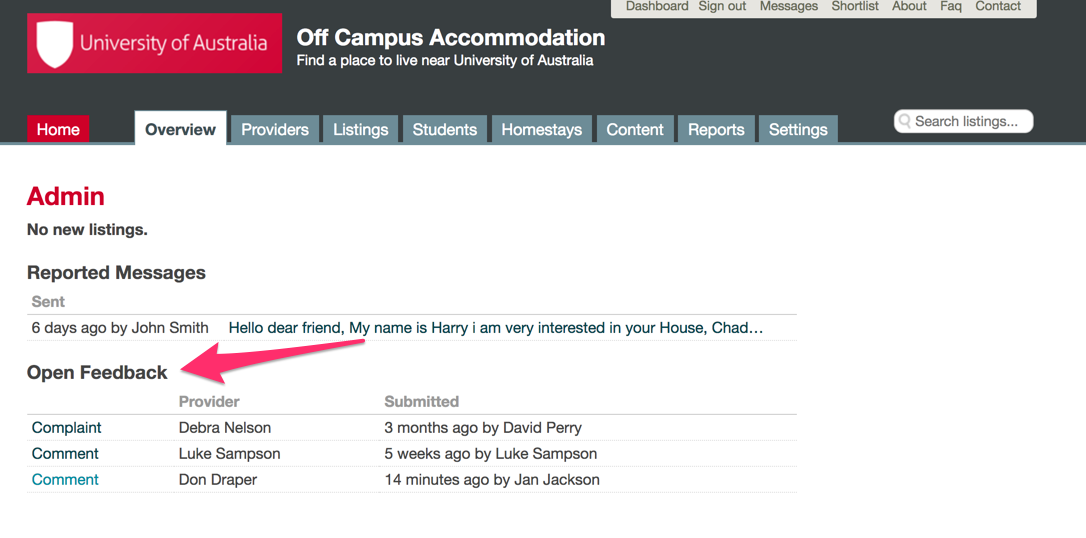
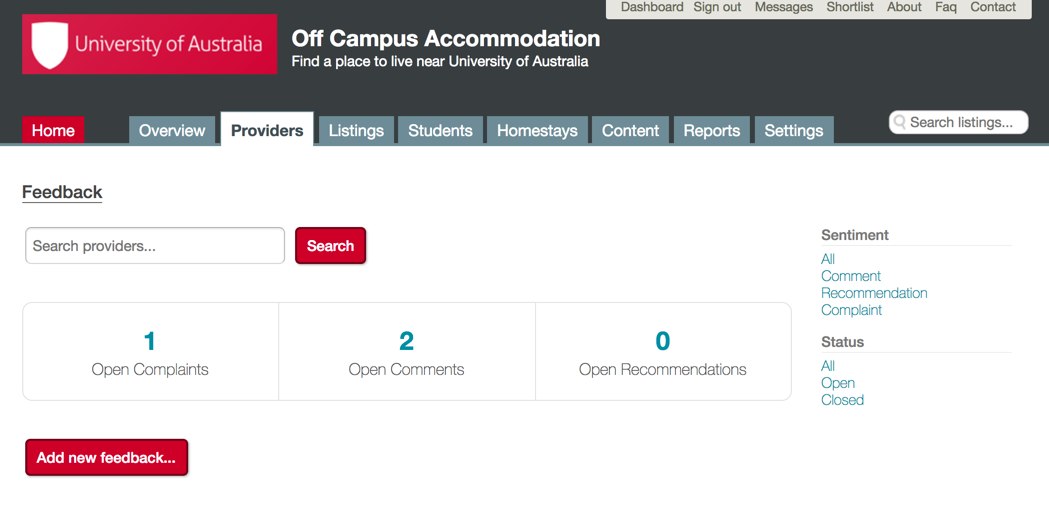
Feedback is only visible to administrators. Providers won't be able to see feedback about themselves through the website.
There are three types of feedback: recommendations, comments and complaints. This lets you track the sentiment of the feedback, i.e. positive, neutral or negative sentiment.
New feedback is shown as "Open". If feedback requires further action from staff, you can leave it as "Open". Once you've dealt with the feedback you can mark it as "Closed", which is similar to archiving it.
Complaints against a provider will affect the approval score for new listings added by that provider.
The "New feedback" form in admin lets you lookup the provider, listing and student; and enter the feedback all in one page.
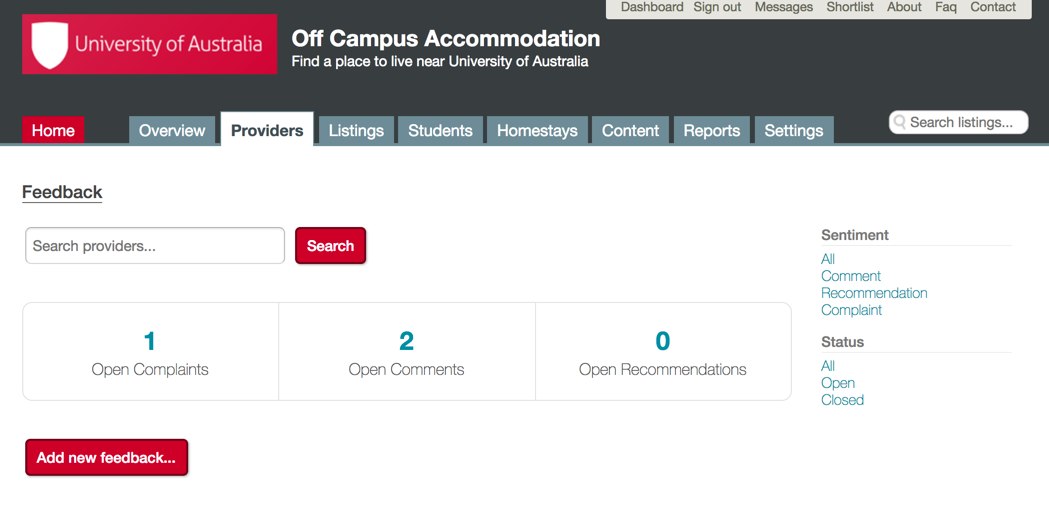
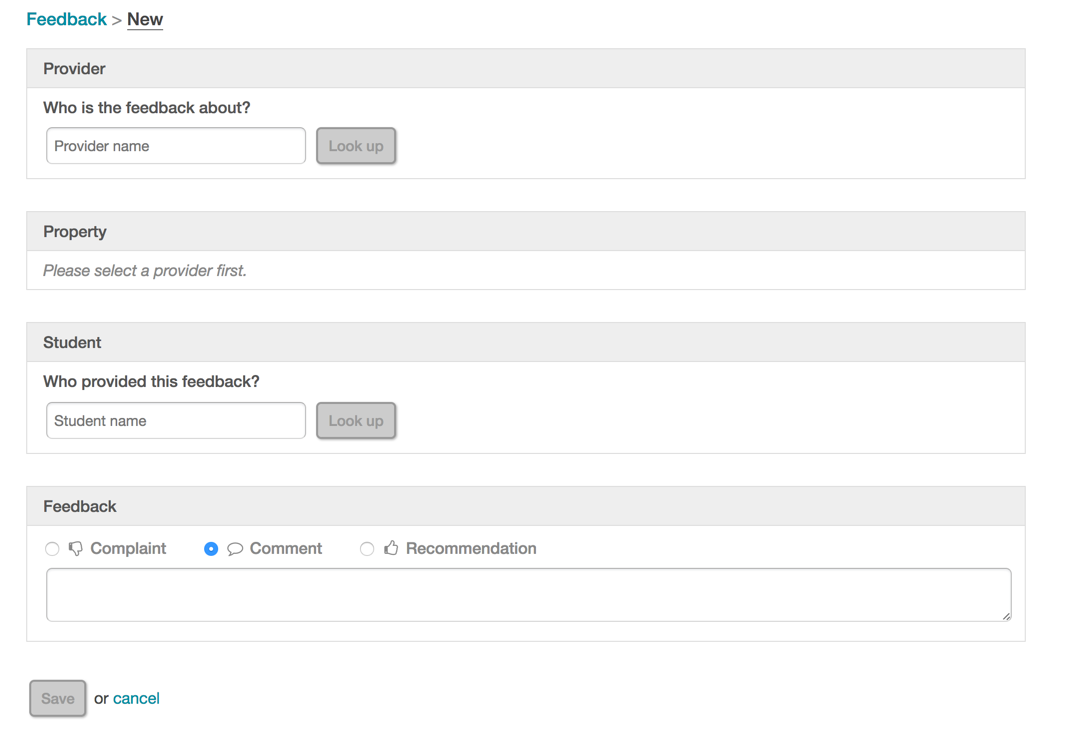
You can also allow students to provide feedback directly on listings. An administrator with "Super admin" permissions will need to enable this through Admin > Settings > Feedback, by ticking the box to "Allow students to provide feedback".
When students are allowed to add feedback, they will see a note at the bottom of listings with a link to enter the feedback.
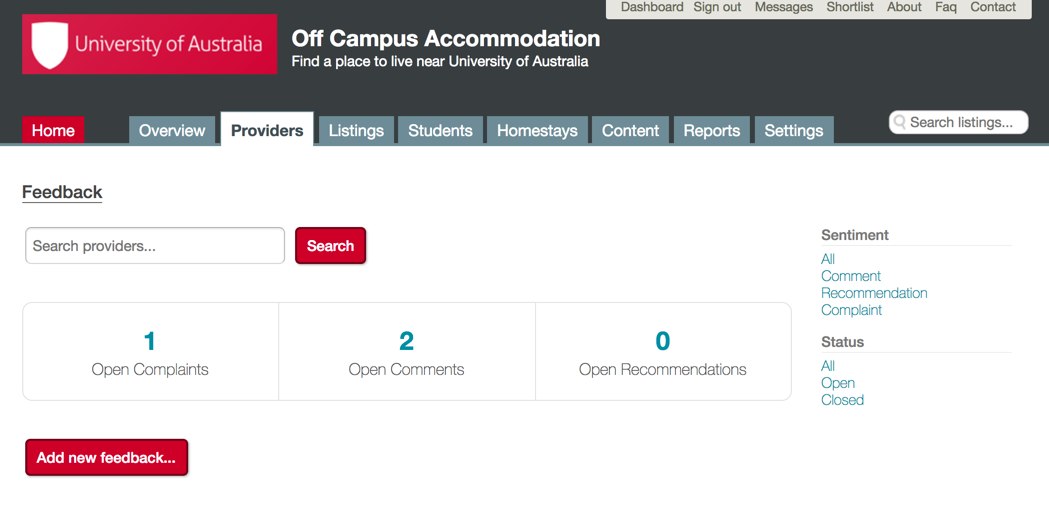
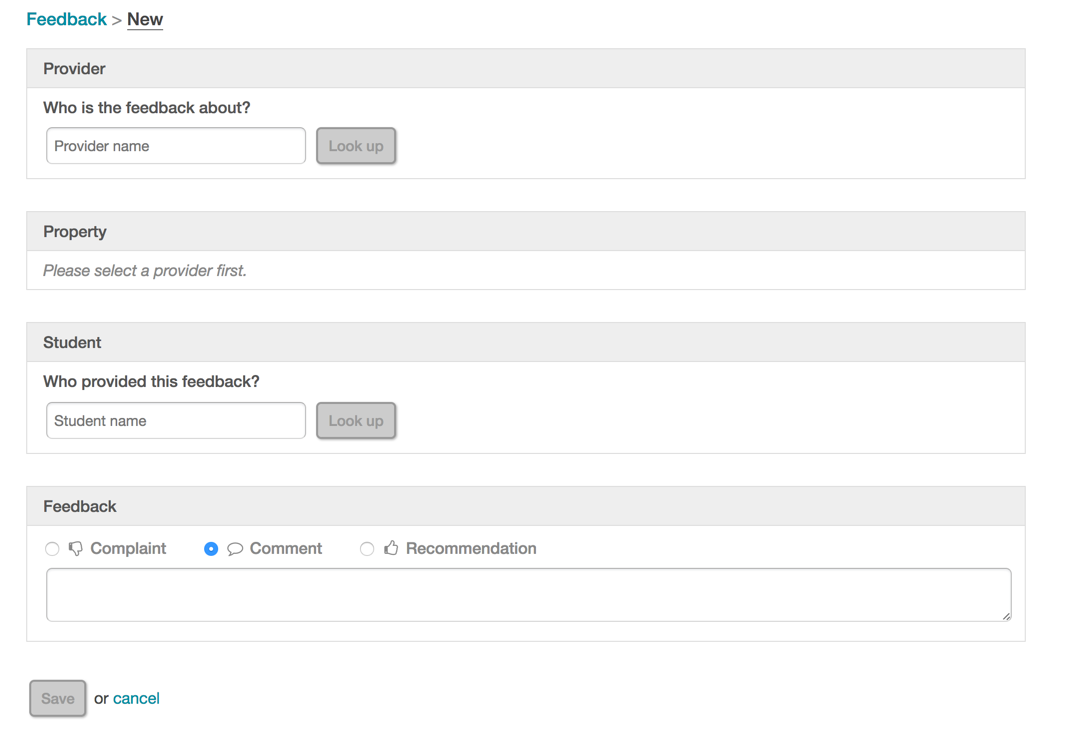
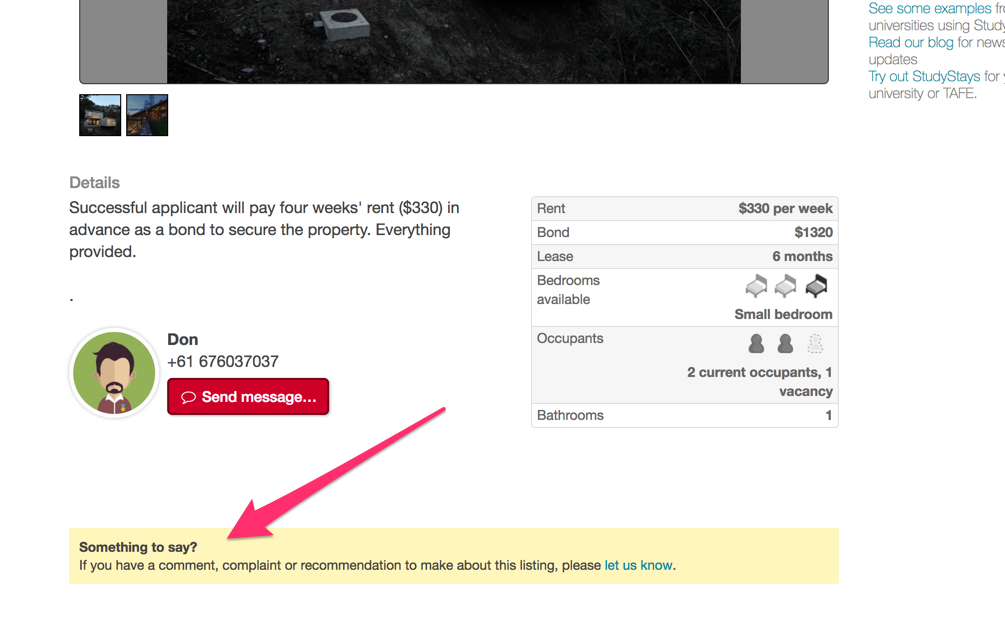
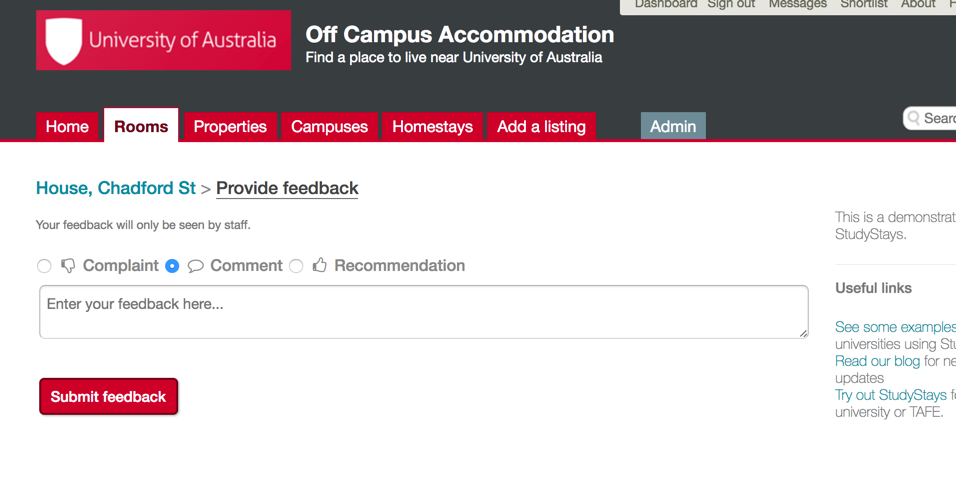
You will be notified on the Admin Overview tab when students have provided new feedback.