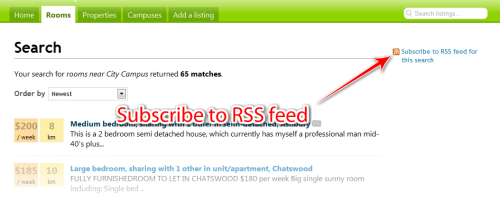We recently added a new function which you can use to keep students engaged while they're hunting for their new home, and increase awareness of your accommodation service
Sound a bit vague? It's pretty simple really, but it requires an understanding of some concepts which may be new to you, so I'll warn you up front:
this post may get a bit technical. If terms like "
RSS" and "
feed reader" cause your eyes to roll back in your head, you might want to save yourself some mind-numbing boredom and skip this one.
Still here? Good, let's carry on. So what is this mysterious new function? Maybe it's better to start by asking what it can do for you.
It allows students to keep an eye on new listings without having to keep checking your website
Students can already search for listings that meet their criteria e.g. large rooms near the main campus, with all bills included for under $100/week. Now they can "subscribe" to the results from their search and be notified whenever a new listing is added that fits the search.
It allows other web pages to show your accommodation listings
A good example might be your institution's Student Services web page. It probably has a link to a "Housing" page, which might link to another page, say, "Off Campus Housing", which has a link to your Studystays website. That's all fine, people will get there eventually if they know exactly what they're looking for. But what if instead, the Housing page showed the 3 most recent listings from Studystays with links to each? That might get more people interested and draw them in to your service.
So now that you're convinced that you need either of these, you're probably wondering.... how does it work?
Subscribing to search results
When you search for listings, you'll see an orange icon with a link to "Subscribe to RSS feed for this search".
If you click this link, you'll see what looks like a whole lot of garbage text, sprinkled with angle brackets and strange codes. It's not
actually garbage though, it's an
RSS feed. If you copy the address of this RSS feed into a feed reader or news aggregator, you'll actually see a running list of the latest listings that match your original search. If you haven't used a feed reader before but you're curious to try it out, I can recommend
Google Reader. It runs in your browser so you don't have to install anything, and it's completely free. You can watch
this 2-minute video to help you get started.
Making your accommodation listings visible on other websites
If you know your way around making web sites then you probably already know where to go from here.
For most people though, this is the point where you get in touch with your university web team and tell them "I'd like to syndicate our accommodation content to the Student Services web page using our RSS feeds". I might have skipped a few steps here, where you fill out pages of documentation to get approval from higher-ups—my experience with these procedures is non-existent as you can probably tell. Anyway, eventually you'll end up with a web guru from your university who can help you, and if you've been following along you can explain roughly how it works, or if not you can point them to this blog post and give them our contact details if they have any questions.