An easy way to highlight a listing is to give it a star rating. The more stars a listing has, the higher it will appear in search results.
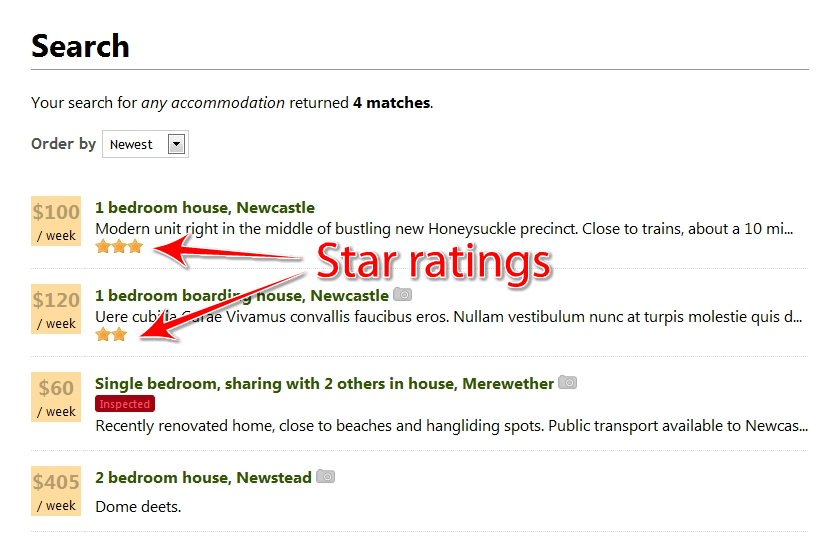
How to rate a listing
Once you've approved a listing, you'll see some greyed-out stars under the Approval heading on the right-hand side of the page. Click on the stars to give the listing a rating.
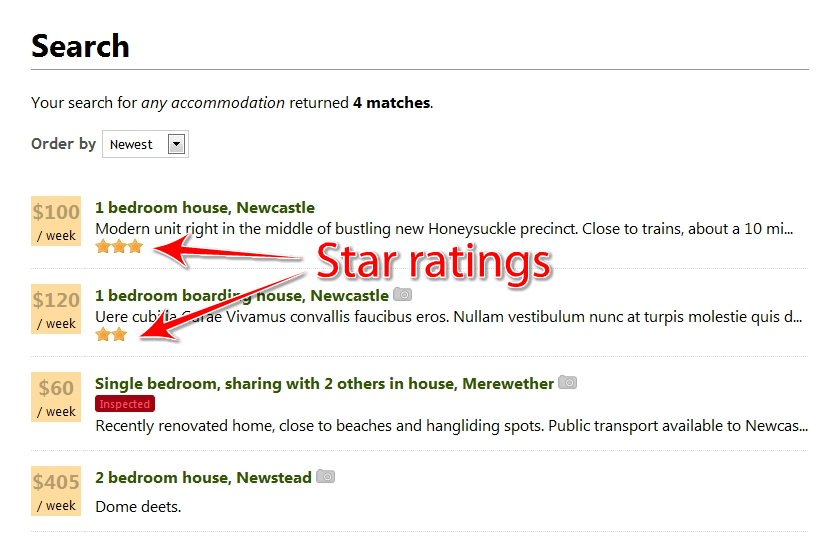

By the way, rating listings is completely optional—and until you rate a listing for the first time, students won't see any stars or have the option to search by stars.
What about tags?
Tags are similar to star rankings because both can be used to affect a listing's position in search results. But unlike a tag which has some meaning associated with it, stars are just a general way to rank listings—there's no need to explain yourself! Feel free to use stars as an alternative to tags, or in combination with them.