We've added a new feature to allow accommodation providers to upload supporting documents, such as ID and rooming house registration papers.
This feature is similar to Supporting Documents for Students. But instead of requiring documents to be uploaded during registration, providers can optionally add their supporting documents at any time. This lets you request documents for certain accommodation (like Rooming/Boarding Houses) if you choose, possibly in response to a new listing approval.
You can enable supporting documents for providers from Admin > Settings > Providers:
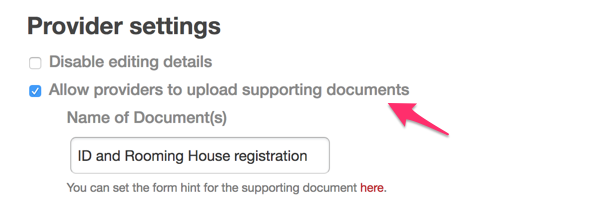
When you have enabled Provider Documents, providers will see a new option to upload their documents from their dashboard (and there's also a link in the user menu at top-right).
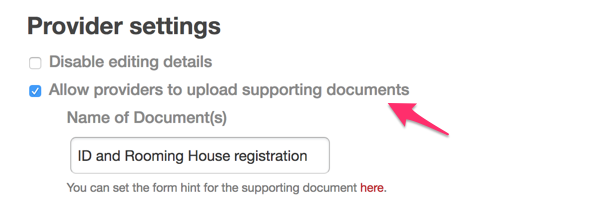
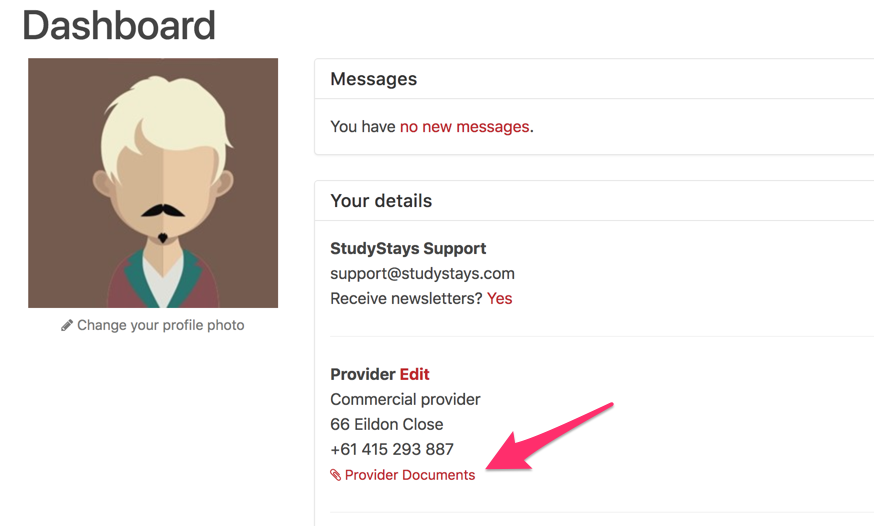
You can customise the name of the documents and the "form hint" to make it clear which providers need to upload documents, and what sort of documents you require.
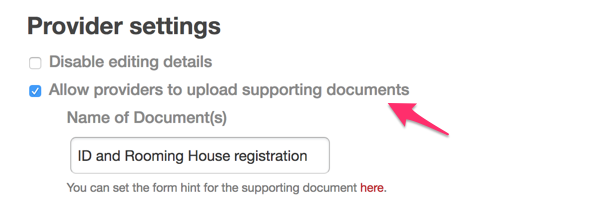
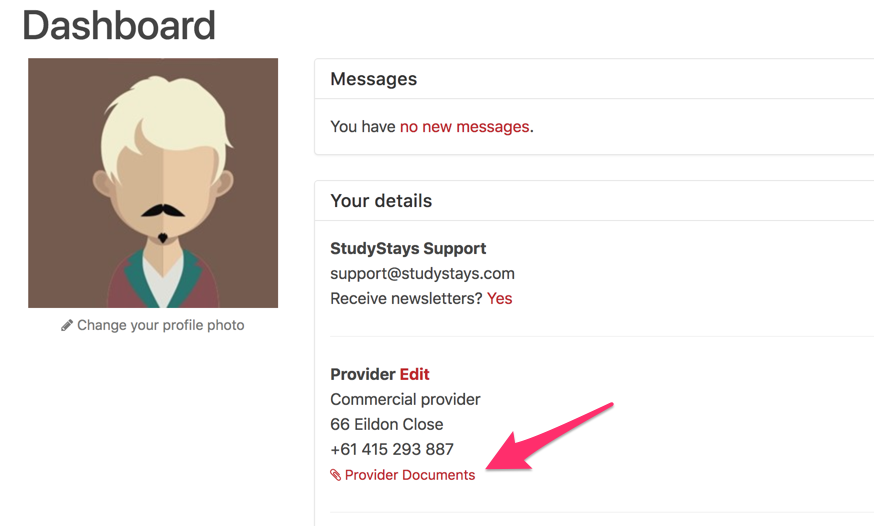
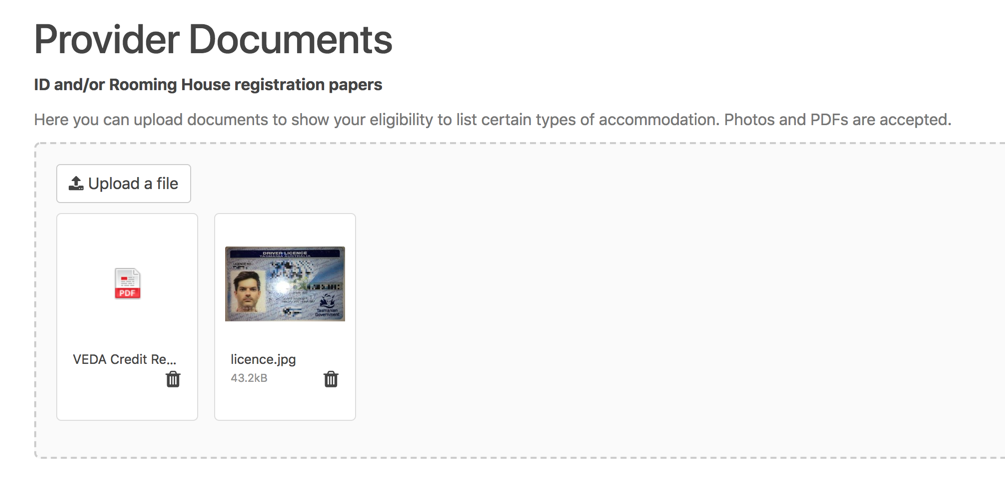
Provider documents can be seen in admin by clicking on the provider's record, so you can refer to their documents during listing approval if you need to.
You might also like to update "form hints" for the listing categories that identify the type of providers that need to upload documents, to let them know what your requirements are. If you're not familiar with category hints, they can be modified while editing a category (Admin > Settings > Categories, under Additional Categories). When editing a category, there is a link to "Edit form hint" on the right hand side.