Up until now there's been the concept of a blacklist, where providers were automatically flagged once they have one of their listings rejected. I think it's fair to say that the automatic and apparently-harsh nature of the blacklist has caused some concern and confusion, and it's time for a redesign.
So I've replaced the blacklist with a Watch List. It's similar to the old blacklist, but it takes into account that people sometimes make mistakes when they list and it just keeps a closer eye on them until they show that they understand the listing requirements. StudyStays will watch providers on this list in case they attempt to list under a different account, and alert administrators at the approval stage if that happens.
So now when you see a listing that doesn't meet your website's requirements, you can safely reject it and tell the provider what they need to do differently next time.
The main change with the Watch List is that rejecting a listing no longer puts a provider straight into a blacklist with a permanent black mark next to their name. Instead, the Watch List takes into account each provider's full history of approvals and only watches providers who have had less than 2 approvals for every rejection.
So now a provider can get off the Watch List with "good behaviour"—by getting new listings approved. Once a provider has at least 2 listings approved for every previous rejection, we can assume they understand the basic requirements and we don't need to keep such a close eye on them.
I chose this 2:1 ratio so that once you get on the watch list you have to try a bit harder to get off it. Two wrongs don't make a right—but one wrong and two rights do!
As with the old blacklist, providers on the Watch List will still be highlighted in the automatic approval checks. The "pirate flag"  next to blacklisted providers is gone though. Instead, you'll see this warning on some provider's records:
next to blacklisted providers is gone though. Instead, you'll see this warning on some provider's records:
 next to blacklisted providers is gone though. Instead, you'll see this warning on some provider's records:
next to blacklisted providers is gone though. Instead, you'll see this warning on some provider's records:
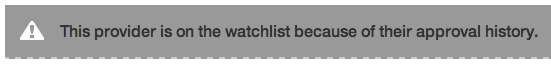
If you're thinking the Watch List is too lenient for cases of consistently bad behaviour, there's also Blocking.
Blocking a provider (or student) means they will no longer be able to sign in to your website with this account. You can manually block someone by clicking the "Block access" link on the right hand side when you're viewing their details.

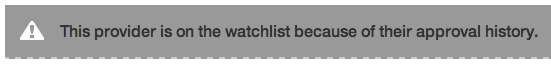
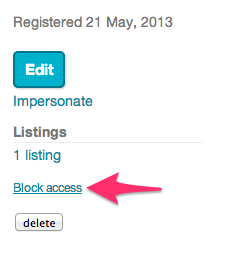
Like with the Watch List, StudyStays will also try to flag blocked providers if they attempt to list under a different account.