It's a safe bet that you often communicate with providers via email. It's also a fairly safe bet that a lot of this communication is written by different team members, and it's difficult to keep track of what each team member has written, and to whom.
Studystays email tracking to the rescue! It allows you track all your email communication in one place, where you can quickly find it when the time comes. The best bit is, you don't have to learn a whole new system, it works using email itself. You can simply forward, cc or bcc a special email address at your Studystays website, and Studystays will record the message in your website, attached to the relevant provider.
So let's say a provider has emailed you and you want to track this email. You just forward the email to your special tracking address.
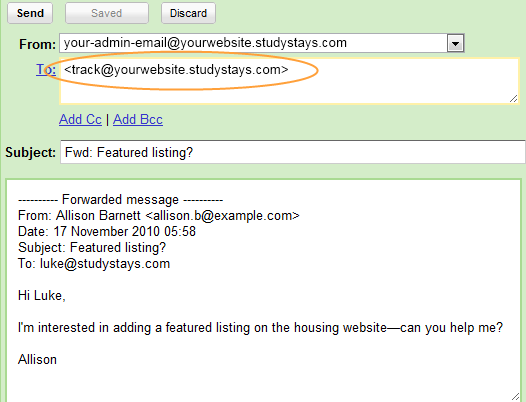
Your special tracking address will be in the form:
After you've forwarded the email, when you go to that provider's record in Studystays admin, you'll see the email there:
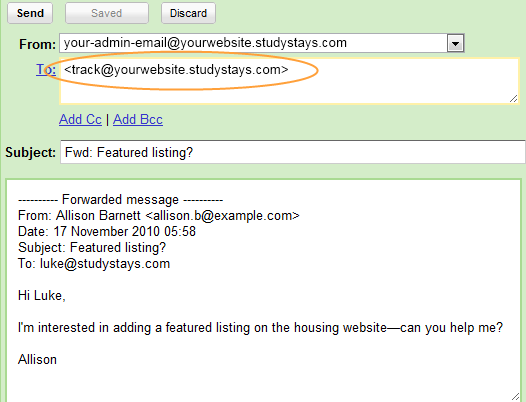
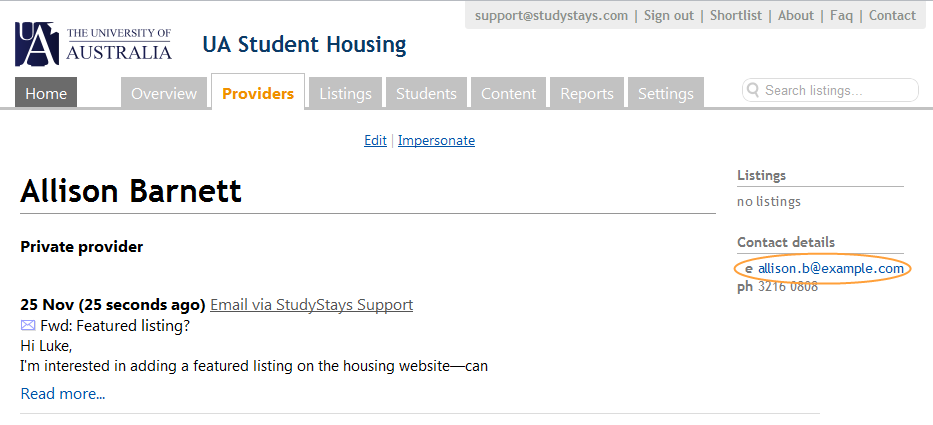
Similarly, if you're emailing a provider and you want to keep a record of it, just cc or bcc your special tracking address.