How to convert to a 'Commercial Provider'
If you have been advised to convert to a commercial provider, please follow these steps:
-
In the user menu (top-right), select Your provider details
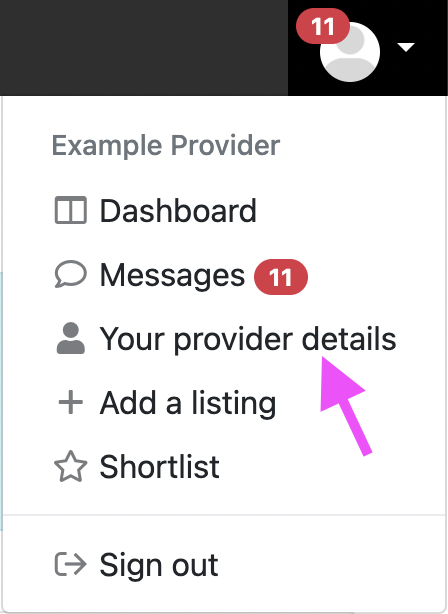
-
In the Which best describes you? dropdown, select Private provider,
then fill out the ABN and Organisation fields.
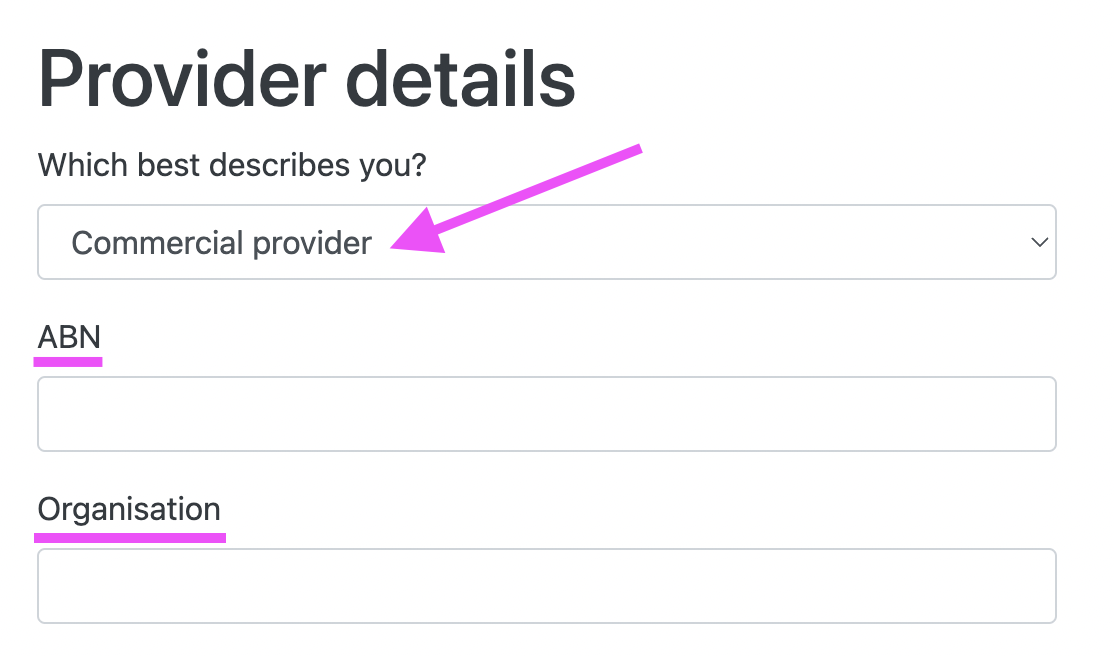
-
To get access to the 'commercial' listing features, you will need to create a new listing.
If you already have an active listing you will first need to close it (from your Dashboard, top-right):
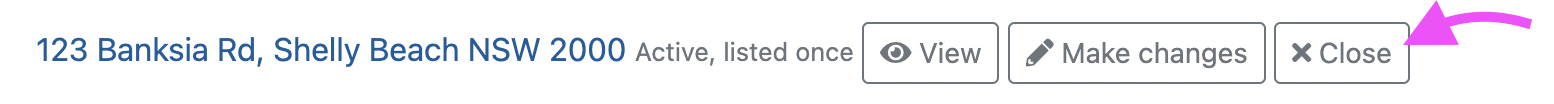
You will then be able to re-list and get access to the commercial features:
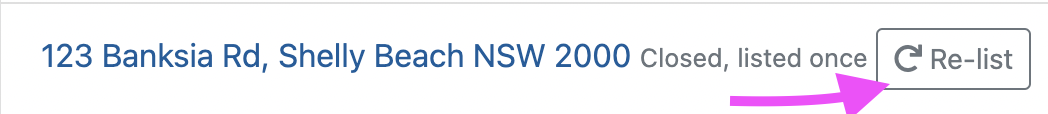
If you don't have an active listing, simply go ahead and add a new listing, or re-list a previous listing.
-
When creating a new listing you will have access to some additional features:
- Add individual room types
- Add a web link (e.g. to your booking page)
- Choose your own listing title