Verifying student email addresses
On this page
- What is email verification?
- Why use it?
- How does it work?
- Set up
- Assisting students when they can't log in
- Switching from other authentication methods
What is email verification?
Email verification is a way to make sure that current students register with a valid university email address. It helps prevent just anyone from registering as a current student, so it's a simple alternative to authenticating students against your university's student system.
Why use it?
Email verification is optional. Instead of using it, you might either allow anyone to register as a student, or authenticate students against your university's login system.
Here are some ways in which email verification can be beneficial:
- Ensures that you have a list of valid university email addresses when emailing current students
- Doesn't require university IT support to set up
- Nearly instant to set up
- Students can recover their passwords on their own, without needing to contact you or the IT help desk
- Admins can easily reset current student passwords
- More consistent with the way passwords work for future students and providers
How does it work?
This is the email verification process for a current student when they register:
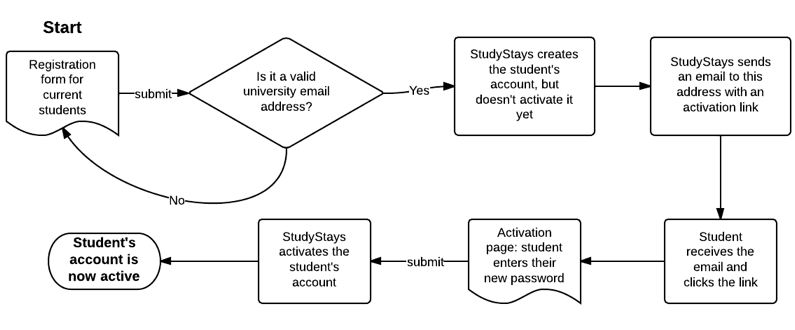
Set up
In order to set up email verification, just let StudyStays support know what student email addresses we should accept. For example, say the University of Australia assigns email addresses that end with @ua.edu.au or @student.ua.edu.au—we would set this site up to accept both.
If your site is new, you can even set this up yourself if you have "Super admin" rights. Go to Admin > Settings > Authentication, and select “Email verification”. If another authentication method is already selected, please contact us first so that we can make sure students who are already registered are transitioned to email verification.
Assisting students when they can't log in
If your StudyStays site is configured for email verification, the way you resolve login problems for current students is the same as for future students and providers. Either:
- The student can recover their own password by clicking “Forget your password?” on the sign in page. This will send an email to the registered address with a link. When the student clicks this link, they'll be taken to a page on your site where they can choose a new password.
- Administrators can reset passwords by searching for the student (by name or email address), clicking “Edit” and then entering a new password in the “New password” text box.
Switching from other authentication methods
If your StudyStays site is already set up to authenticate students against your university’s login system, we can switch it over to use email verification instead. Since existing student accounts will be using a password that StudyStays doesn't know about, when we do the switch we need to ask these students to create a new password. The process is as follows.
StudyStays will send a personalised email to each current student that has registered. The email will contain a special link for that student to choose a new password to use if they wish to continue using the site. After the student clicks this link and enters their password, they're can continue using the site as normal.
We’ll do the switchover at night time to minimise login problems and account for slow email deliveries, so by the next morning all current students should have been notified.
If a current student doesn't receive an email for some reason—the email gets caught by their spam filter for example—then it's no drama. They can still create a new password by clicking “Forget your password?” and resume normal access.