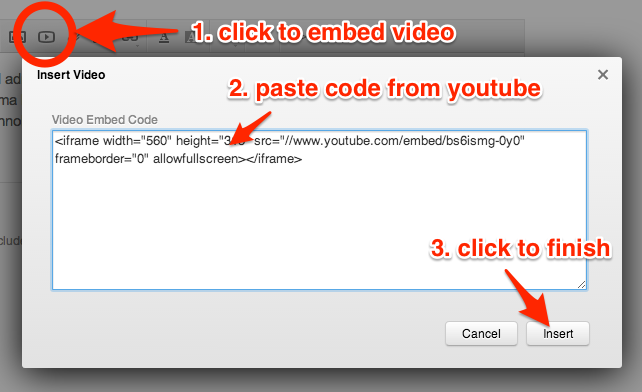Adding YouTube videos
Once you've uploaded a video to YouTube, you can get the embed code like this (on the YouTube page for your video):
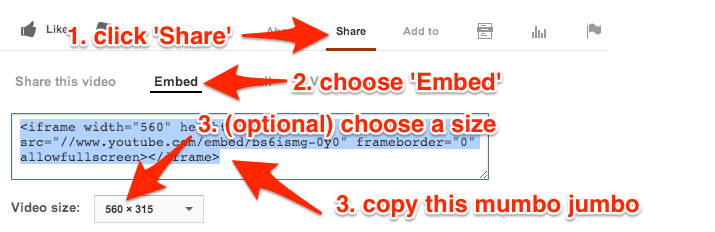
Then back on StudyStays, editing the page that you'd like to add the video to:
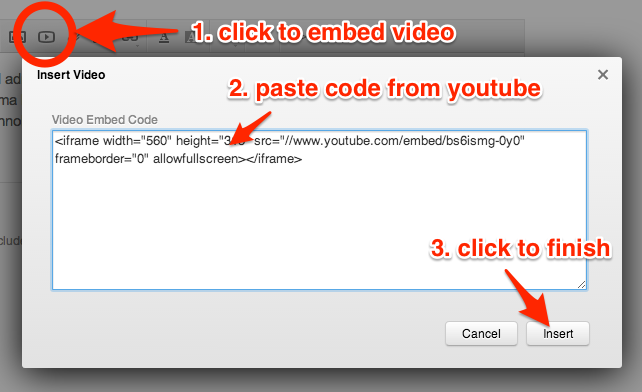
Once you've uploaded a video to YouTube, you can get the embed code like this (on the YouTube page for your video):
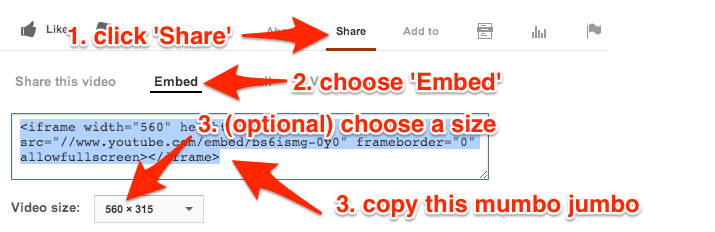
Then back on StudyStays, editing the page that you'd like to add the video to: