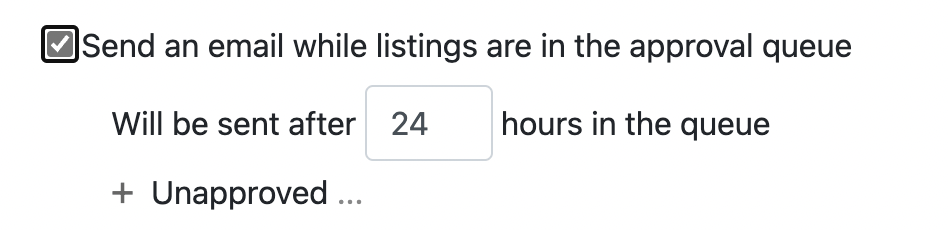Email templates
You can customise the text of the emails that are sent to providers and students under Admin > Settings > Email Templates.
The "Signature" at the top gets inserted into every email where you see [signature] — this is so you don't have to update every email if you want to change the signature.
The other places where you see words in brackets like [this] (called a variable), the system will replace those variables based on the context of the email being sent. For example, where you see "Dear [name]", it might become "Dear Mike" if the email gets sent to a student named Mike.
Usually the buttons will have a [variable] as the link .e.g [listingURL] as below:
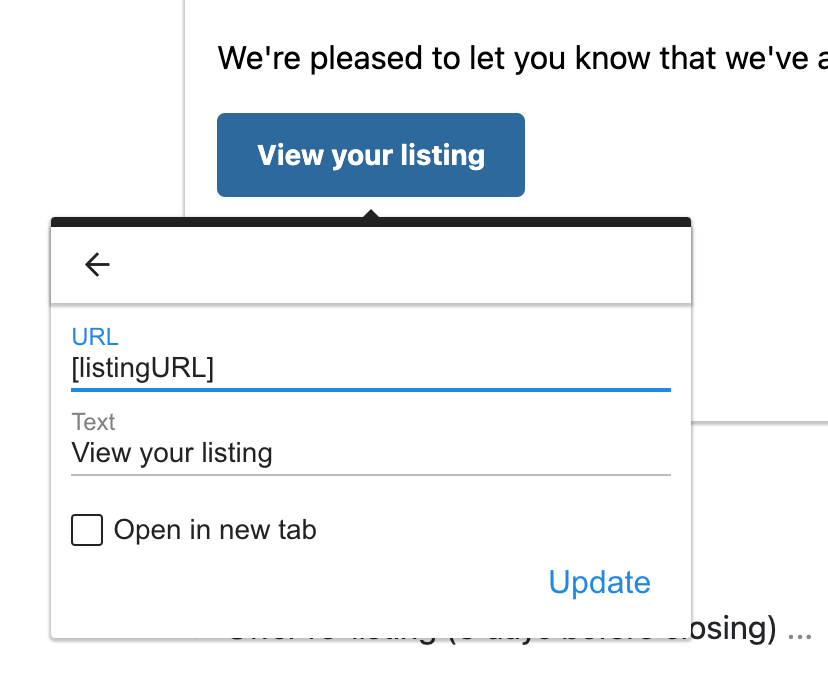
This is so that the user gets sent a special link that's relevant to their listing.
Each email has slightly different variables. So you can't use a [listingURL] variable in the email that gets sent to students when they register, for example.
You want to try to avoid removing or changing those variables when you're editing the email. If you do accidentally make a mistake, you can click the "Revert to default" link below the template to go back to the default template for this email, and start editing again.
You can add links and basic formatting to emails by using the toolbar at the top of each template, similar to how you might format a Word doc.

The </> button shows the HTML code that underlies the email, this is probably not something that you'll need to use.
You can also use Ctrl-B, Ctrl-I shortcuts for bold and italic text instead of using the toolbar if you prefer. Ctrl-K is another handy shortcut for changing the selected text into a link.
If you want to create a button, first create a link (using the toolbar or Ctrl-K). Then, when you click inside the link you will see a popover window with some icons. Click the wand icon (Style) and choose "Button" to make the link look like a button.
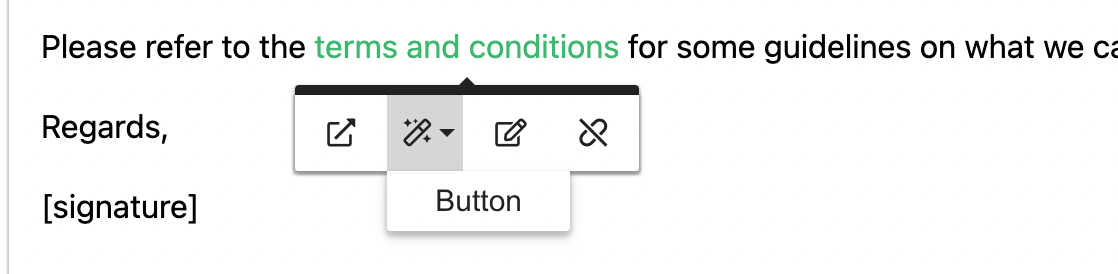
Some emails are optional and have other configurable settings besides just the body of the email. For example, you can choose whether to send an email to providers who have an unapproved listing after a certain amount of time (e.g. to reduce queries from providers if there's a delay in approving their listing)